Submissions
Author Guidelines
The following are guidelines for writing articles in the @is The Best : Accounting Information Systems and Information Technology Business Enterprise Journal that is expected to be a reference for writers:
- Articles written for @is The Best : Accounting Information Systems and Information Technology Business Enterprise Journal includes the results of scientific research from a combination of various scientific disciplines, namely: Accounting Information Systems, Computerized Accounting, Business Information Technology, Financial Information Systems, Tax Information Systems, Accounting Examination Information Systems, IT Business Enterprise and Communication Information Technology for various disciplines related to Computerized accounting.
- The article sent has never been published and is not being sent to other journals.
- Articles written in standard Indonesian or English, using 12pt Garamond font, A4 paper size (210 x 279 mm), 2.5 cm margin (right, left, and bottom) and 3 cm top margin with line density 1 space.
- The substance of the article contains 15 A4 pages including abstracts, pictures, graphs / tables and references.
- All figures and tables must be numbered (Example: Figure 1. Accounting Information System Flowchart).
- Plagiarism index and AI-generated text that is no more than 20%.
- Manuscripts are sent in Word Documents format with no greater than 5MB with the file name format (Name_Article Title). Example: Ramadhan Syaeful Bahri_ Model Designing Application of Matic Islamic Boarding School in West Java Boarding School Forum and sent via online Submission at: https://ojs.unikom.ac.id/index.php/aisthebest.
- Manuscript entry into the editorial will go through a double blind-review process by bestari partners and the decision "accepted" is determined from the results of the reviewer and Manager Editor. Manuscript that is published will be edited again by the editor without changing the substance.
- Systematics discussion in the article consists of at least the following sections: The title of the article in Indonesian or English is no more than 12 words including conjunctions with 14pt Bold font size with a space of 1 space. The name of the author of the article is listed without an academic degree (12pt Bold), accompanied by the name of the institution, e-mail of the author (10pt, a distance of 1 space), placed under the article title. If manuscripts written by more than one person are sorted by the amount of contribution to the research, the e-mails included are only the e-mails of the main authors (correspondence).
- In compiling articles in a journal, we must cite at least 1 article that has been published in previous publications.
- Video on how to use the OJS @is The Best template: https://youtu.be/nJzs2uUO2a0.
SUBMISSION GUIDLINE
1. Register an Account
To publish in @ The The Best Journal you must have an OJS UNIKOM account first, then you must send a submission. Account registration can be done on the web page: https://ojs.unikom.ac.id/index.php/aisthebest/user/register. Following is the appearance of the OJS account Register webpage in the @ Best The Journal.
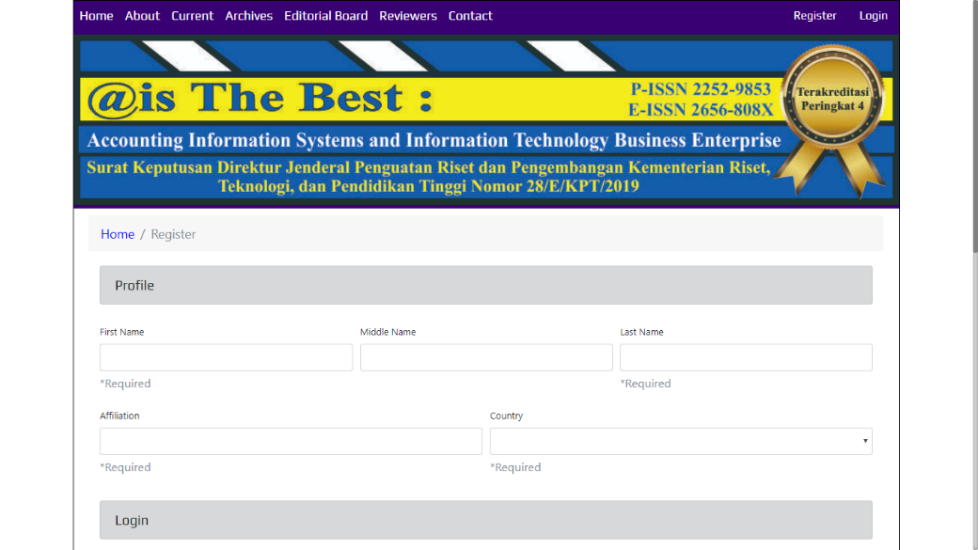
Figure 1. Account Register Page
If you have entered the OJS account register webpage, then you must fill in the register form for the profile and login section. In the Profile section you must fill in: First Name with first name (must be filled in), Middle Name with middle name (may be left blank if none), Last Name with last name (must be filled in), Affiliation filled with the name of the organization / university / business entity You (must be filled in), and Country to be filled in with your country of origin (required). In the Login section you must fill in: Email to receive announcements of the latest information and notification of the submission process of your article (required), Username (required), Password (required), and Repeat your Password (required).
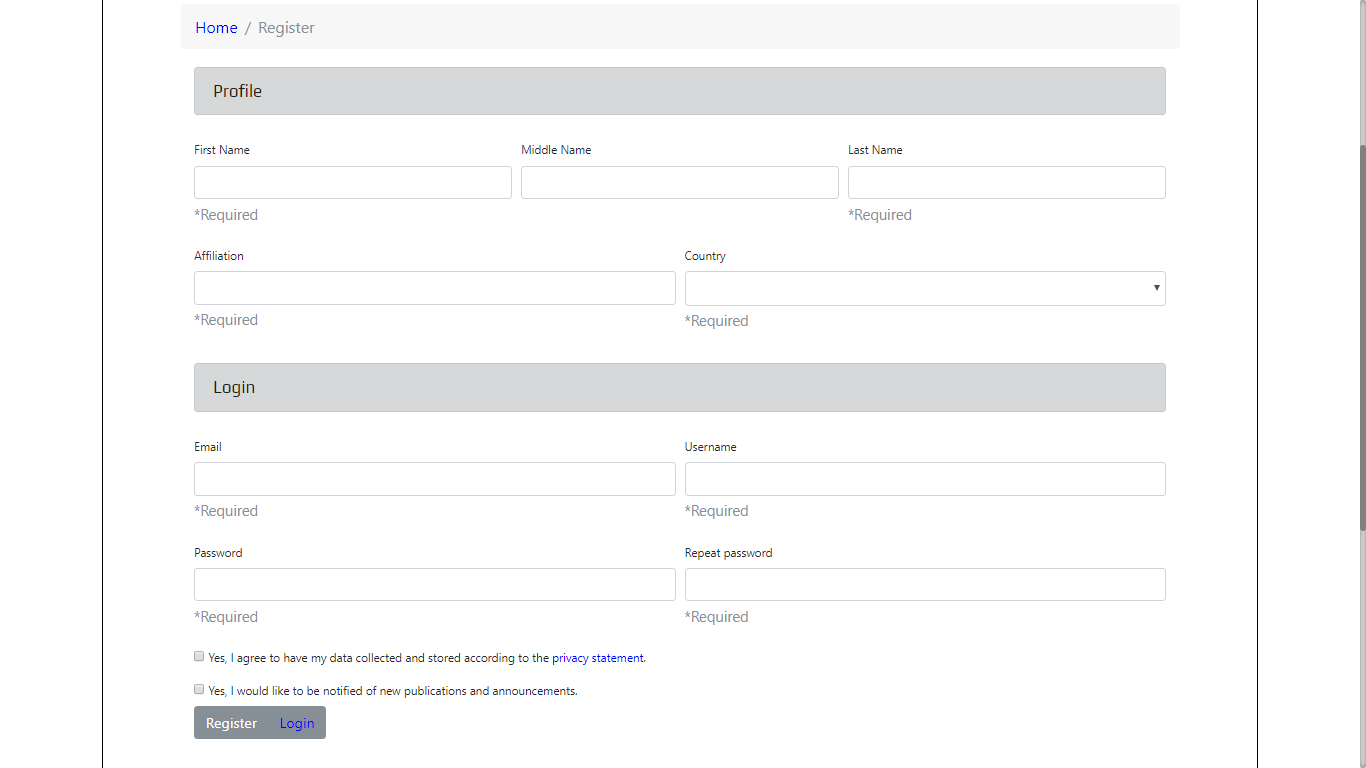
Figure 2. Display Account Register Form
After all the forms are filled in, check "Yes, I agree to have my data collected and stored according to the privacy statement." and "Yes, I would like to be notified of new publications and announcements.", if all have been filled, click Register.
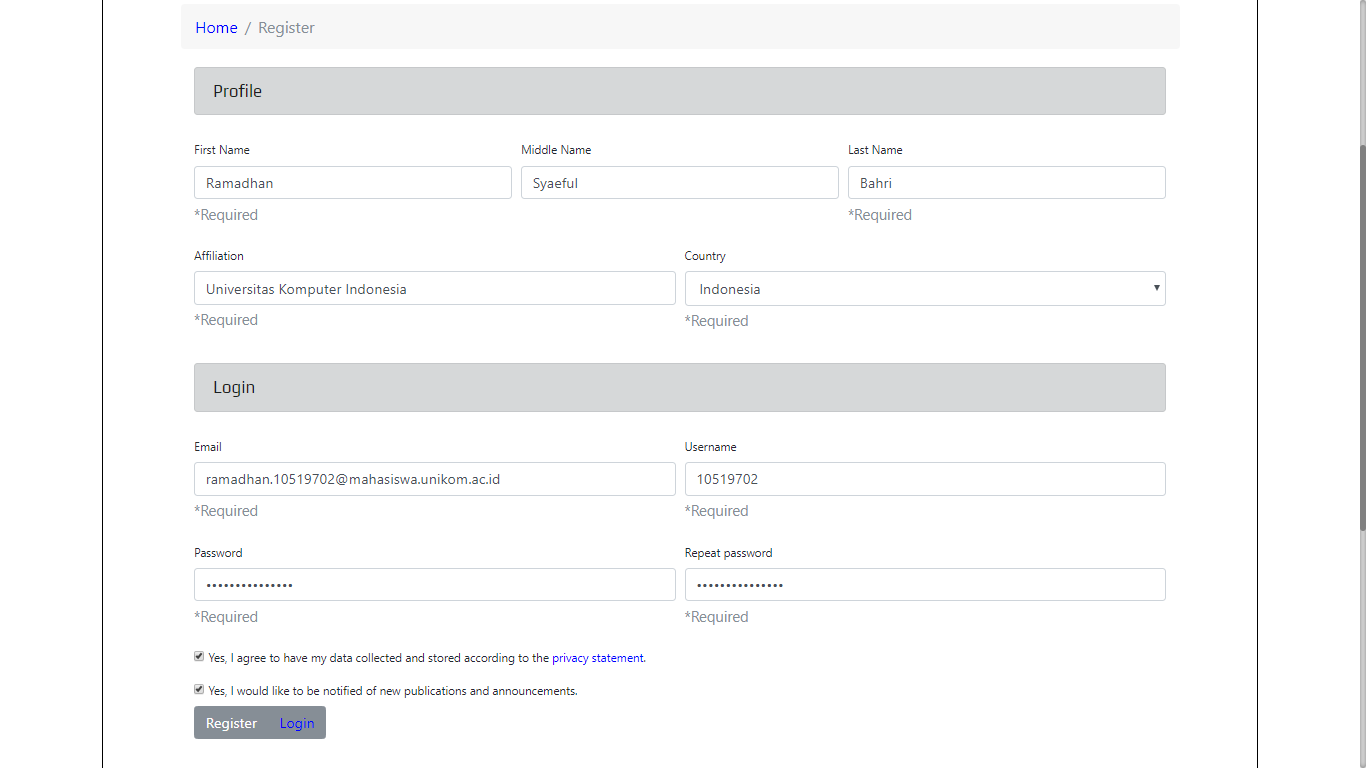
Figure 3. Display the contents of the Account Register Form
The OJS account registration process has been completed, to complete the profile and set the account as an author, then select Edit My Profile.

Figure 4. Display Registration Complete
After entering the Profile page, click the Roles section and check as Reader and Author so you can submit article submissions. Then click Save. For other parts please complete.
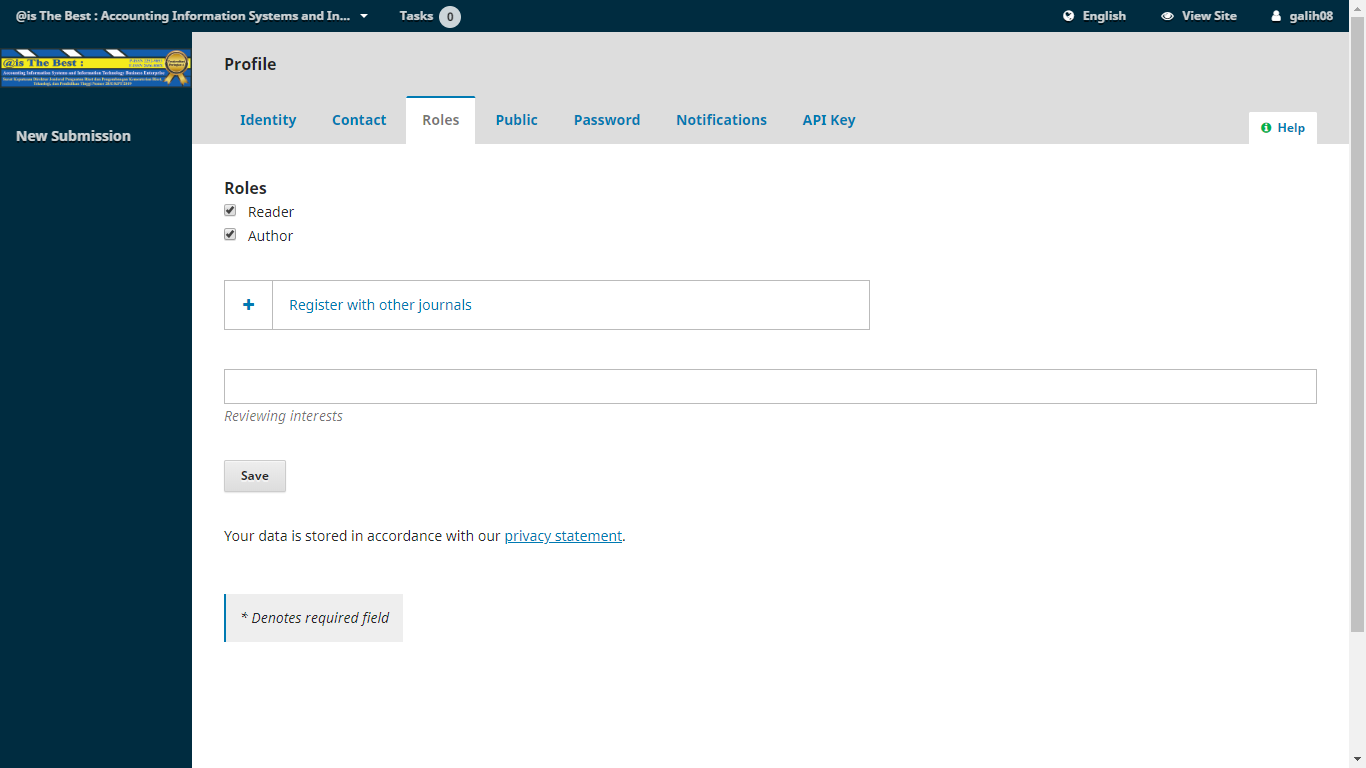
Figure 5. Display Roles Profile
2. Submission
Enter the Submission page, click New Submission to send the article publication submission.
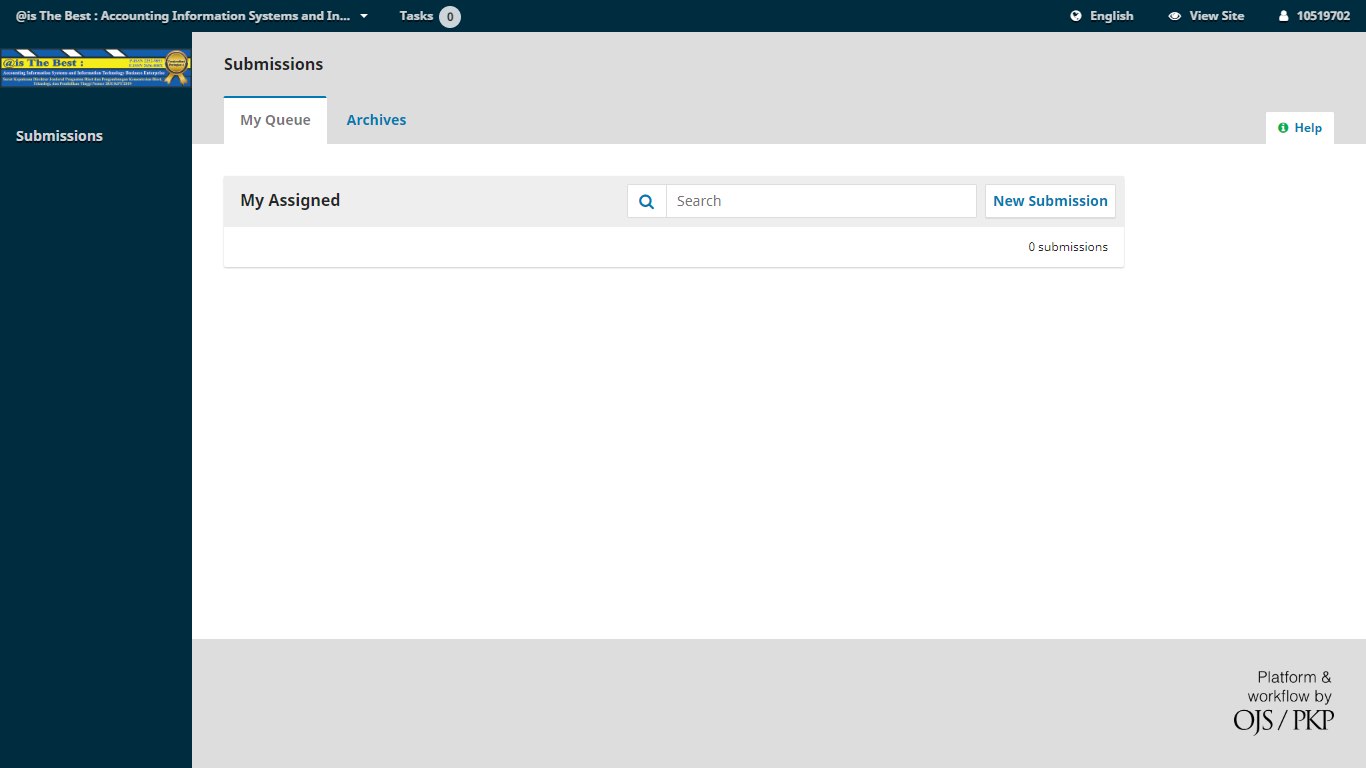
Figure 6. New Submission Steps
This is the first step display submission, in the Submission Language section filled with the language used for the submission process, you can choose English or Indonesian. Comments for the Editor are filled with statements that the author wants to convey to the editor, this section may be left blank. If you have checked the Yes section, I agree to have my data collected and stored according to the privacy statements.
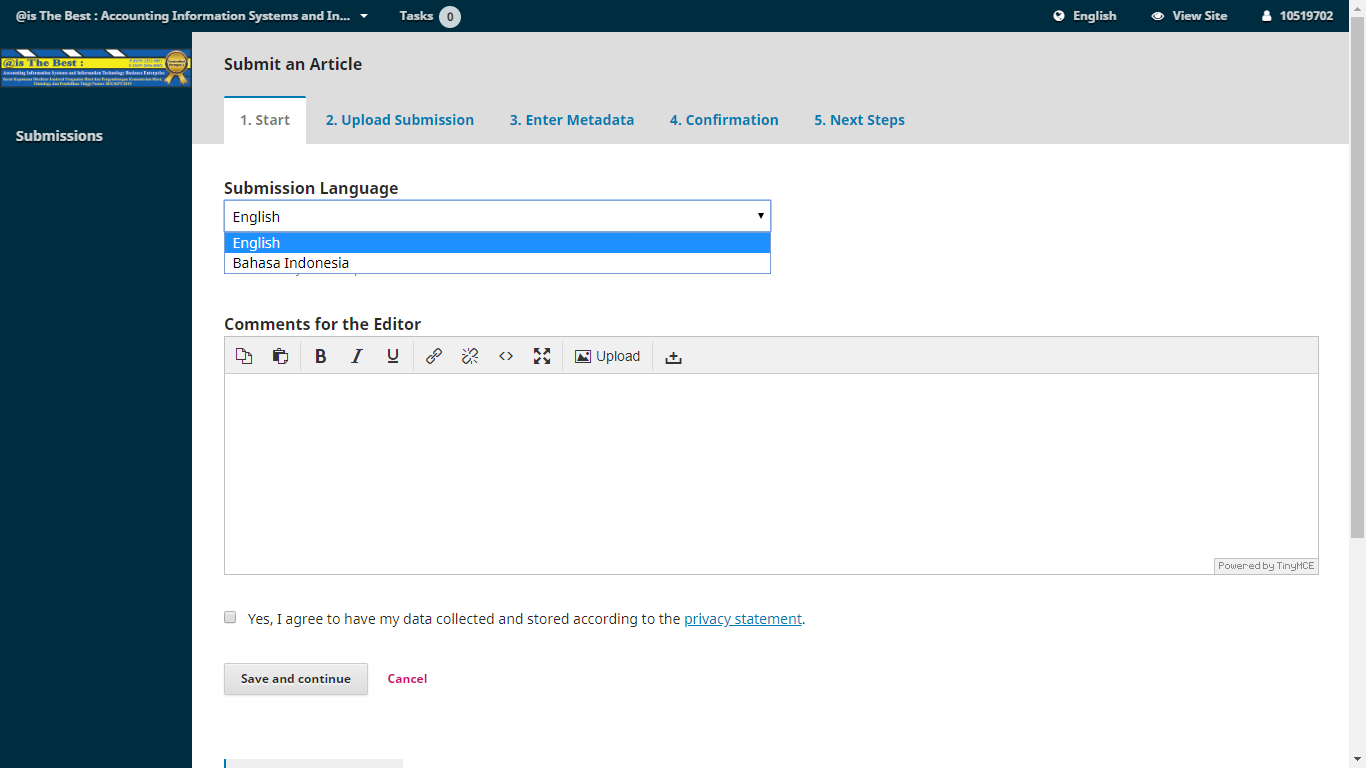
Figure 7. Submit an Article Step 1 Start
If all are filled, click Save and continue.
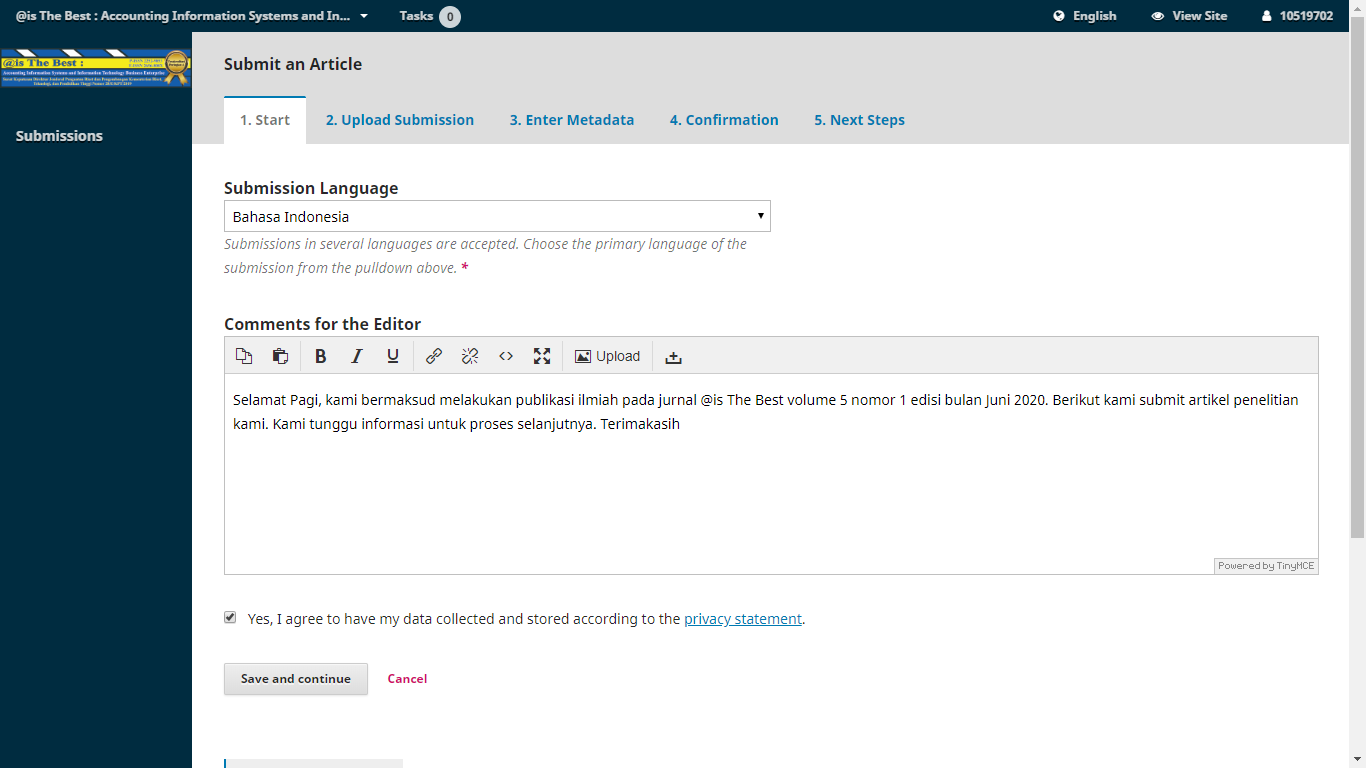
Figure 8. Submit an Article Step 1 Start form filled in
Next you are asked to upload the article file that you will submit.
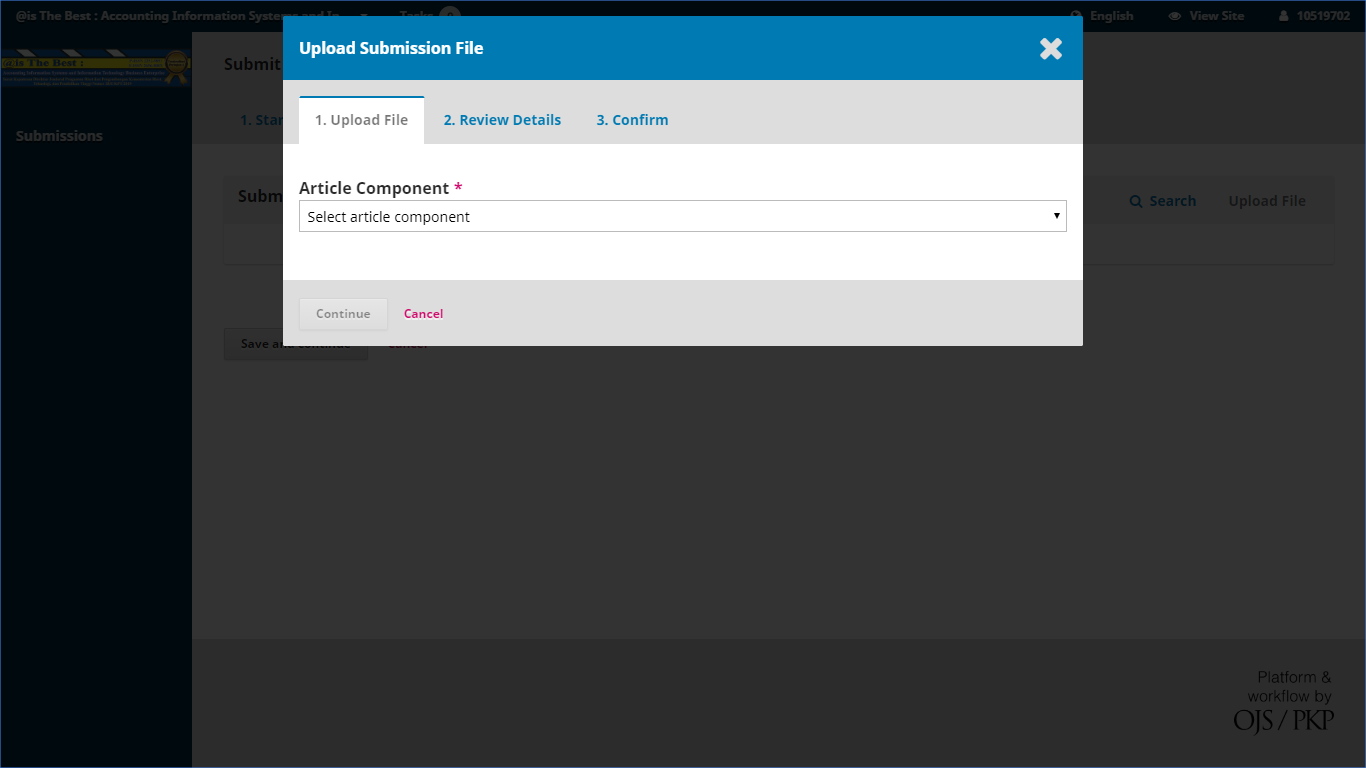
Figure 9. Step Upload file 1
Section Article Components select Article Text.
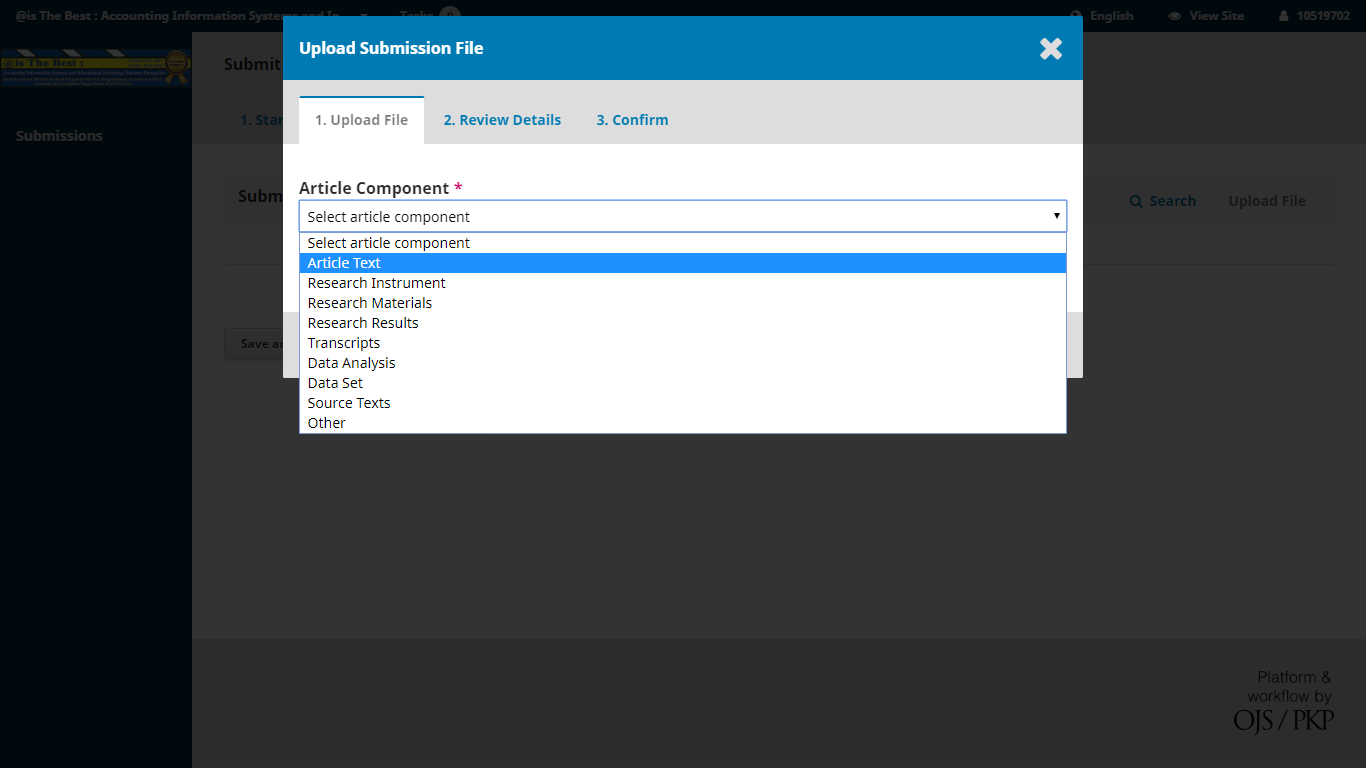
Figure 10. Step upload file 2
Click Upload File.
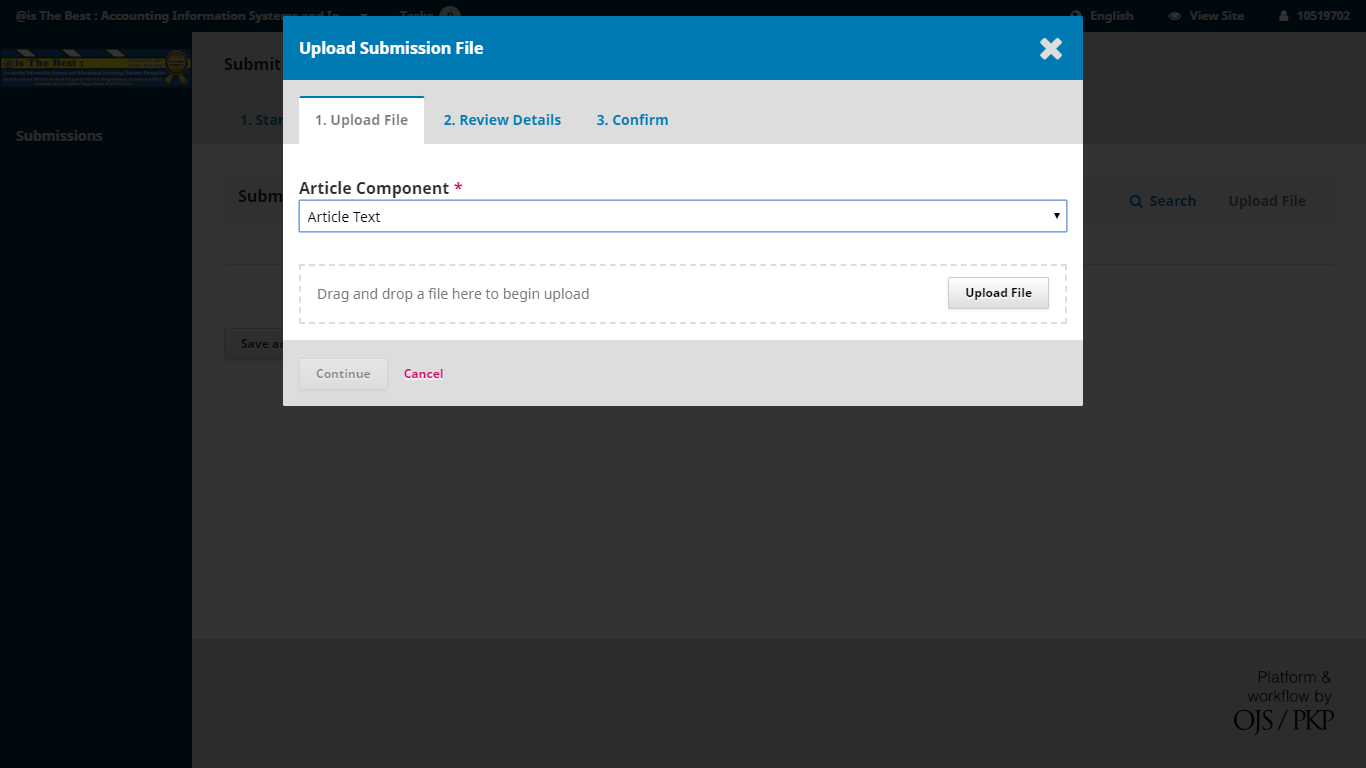
Figure 11. Step upload file 3
Select the article that you want to submit, click Open and wait for the upload process.
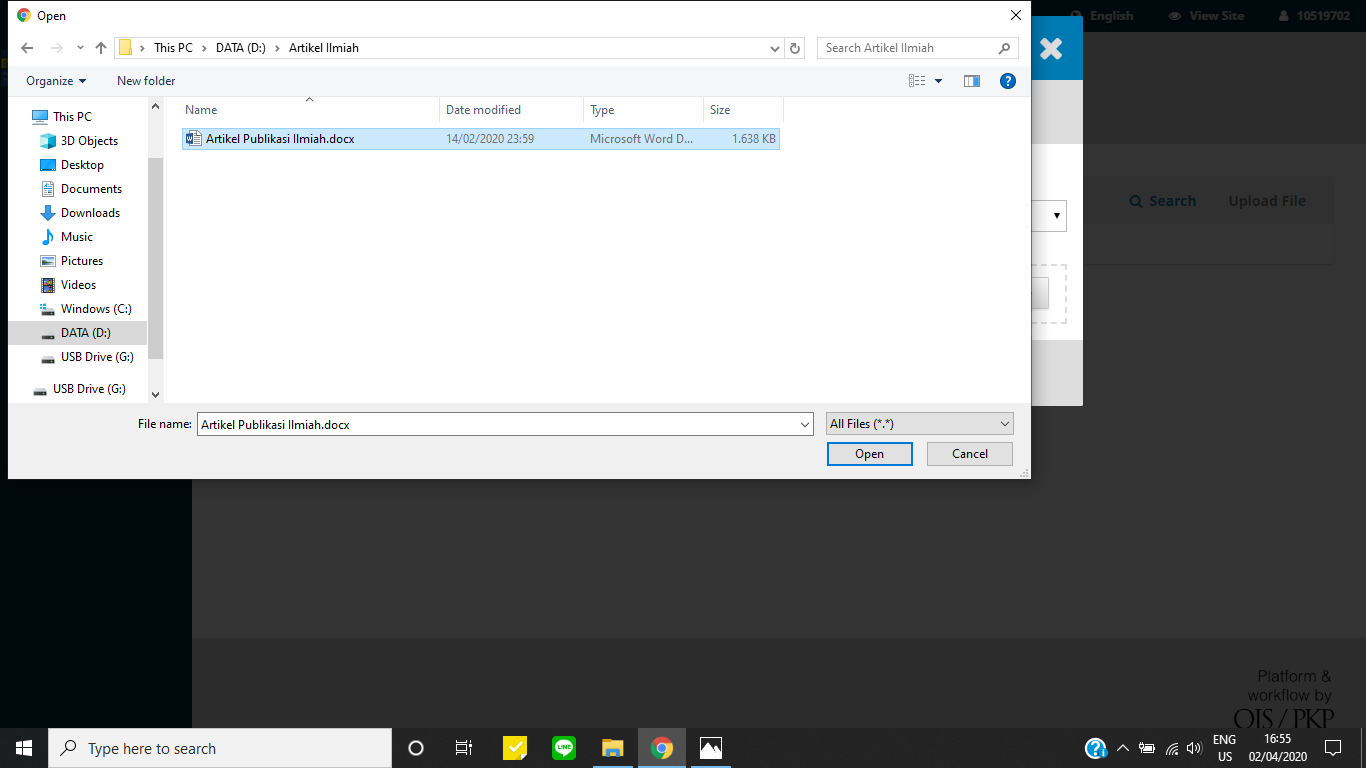
Figure 12. Step upload file 4
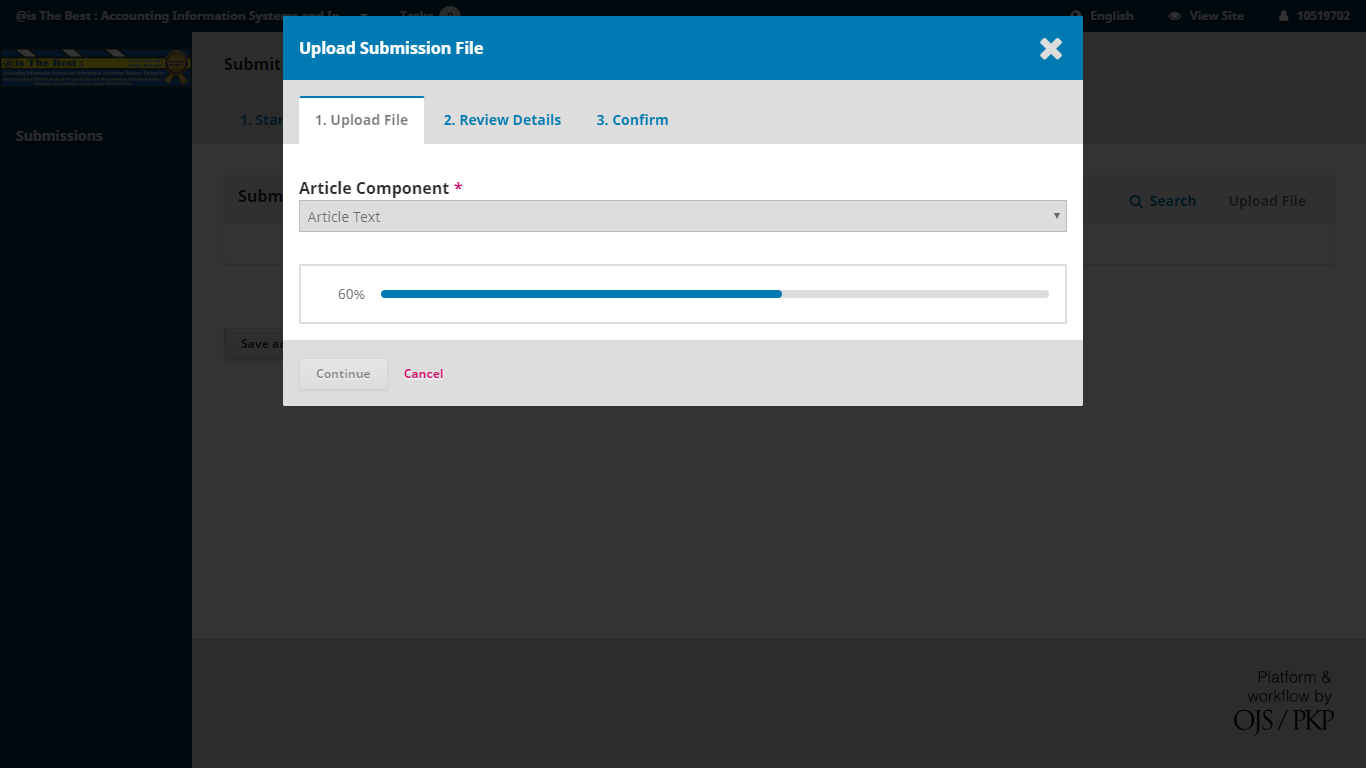
Figure 13. Step upload file 5
If the article has been uploaded successfully, click Continue.
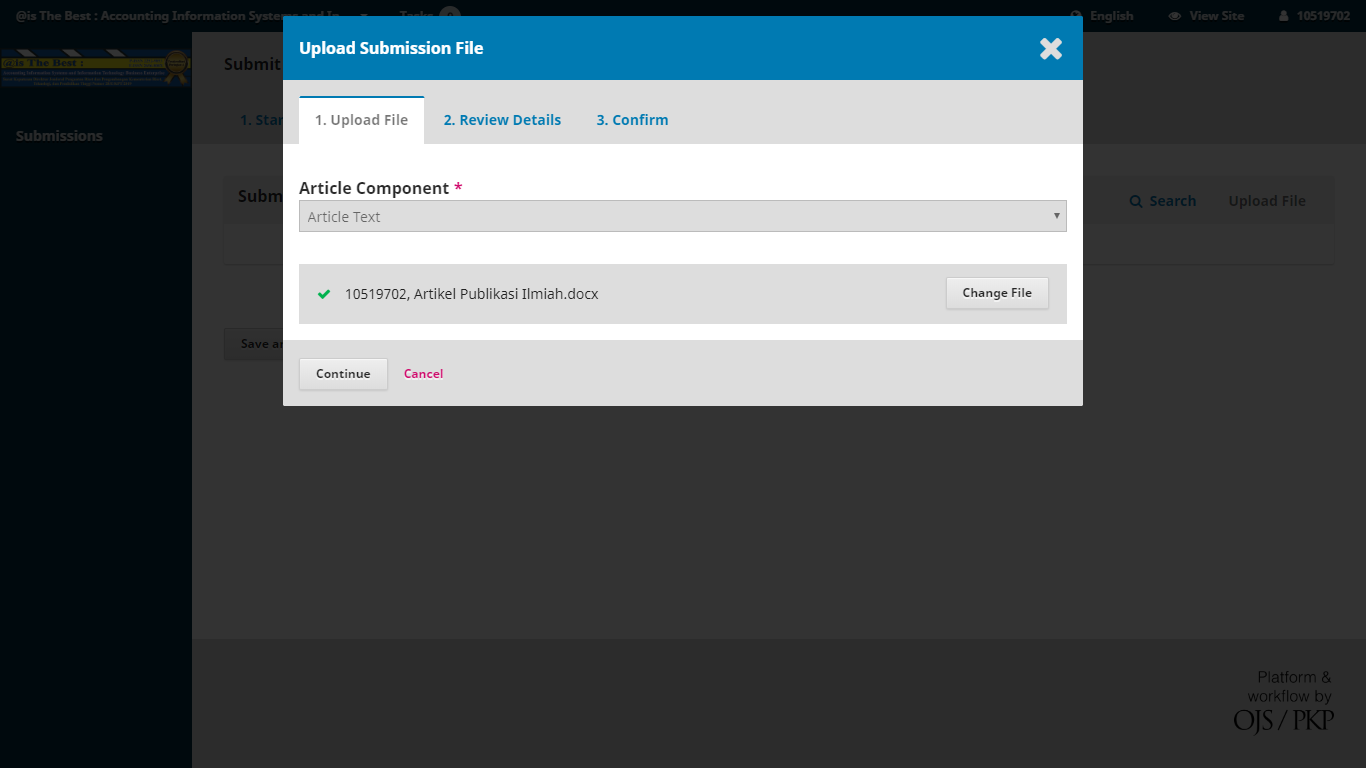
Figure 14. Step Upload file 6
Click Continue.
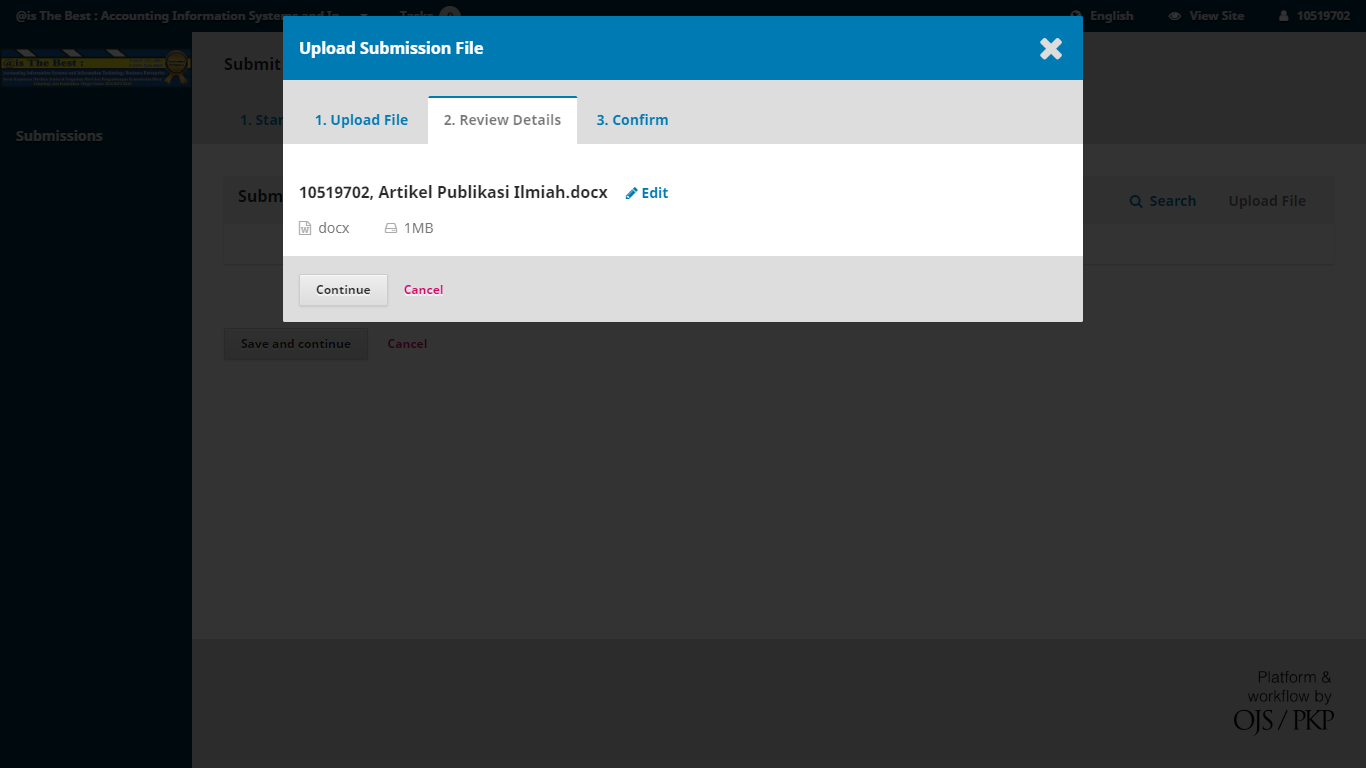
Figure 15. Step upload file 7
Click Add Another File to enter the Author Statement File.
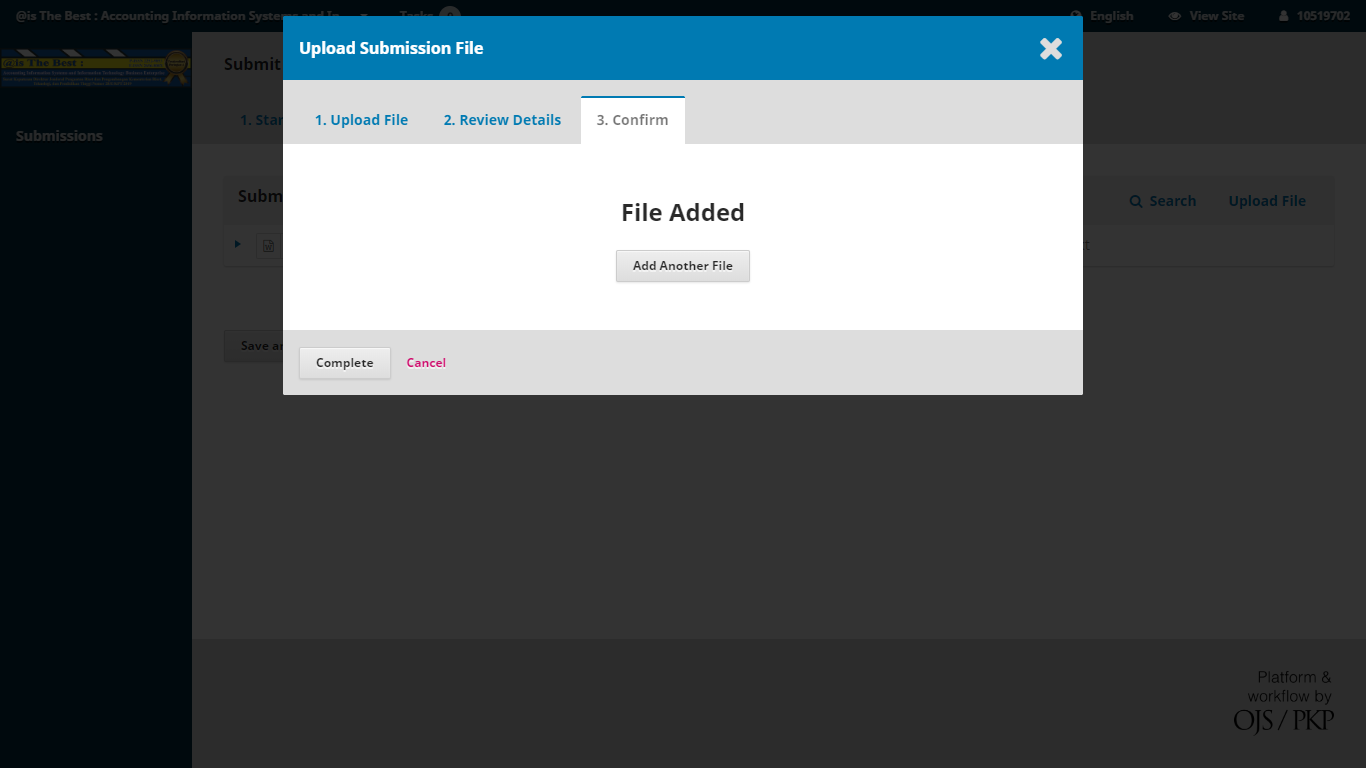
Figure 16. Step Upload file 8
Do the Author's Statement Upload the same steps as when uploading Full Articles but in the Article Component Select Other.
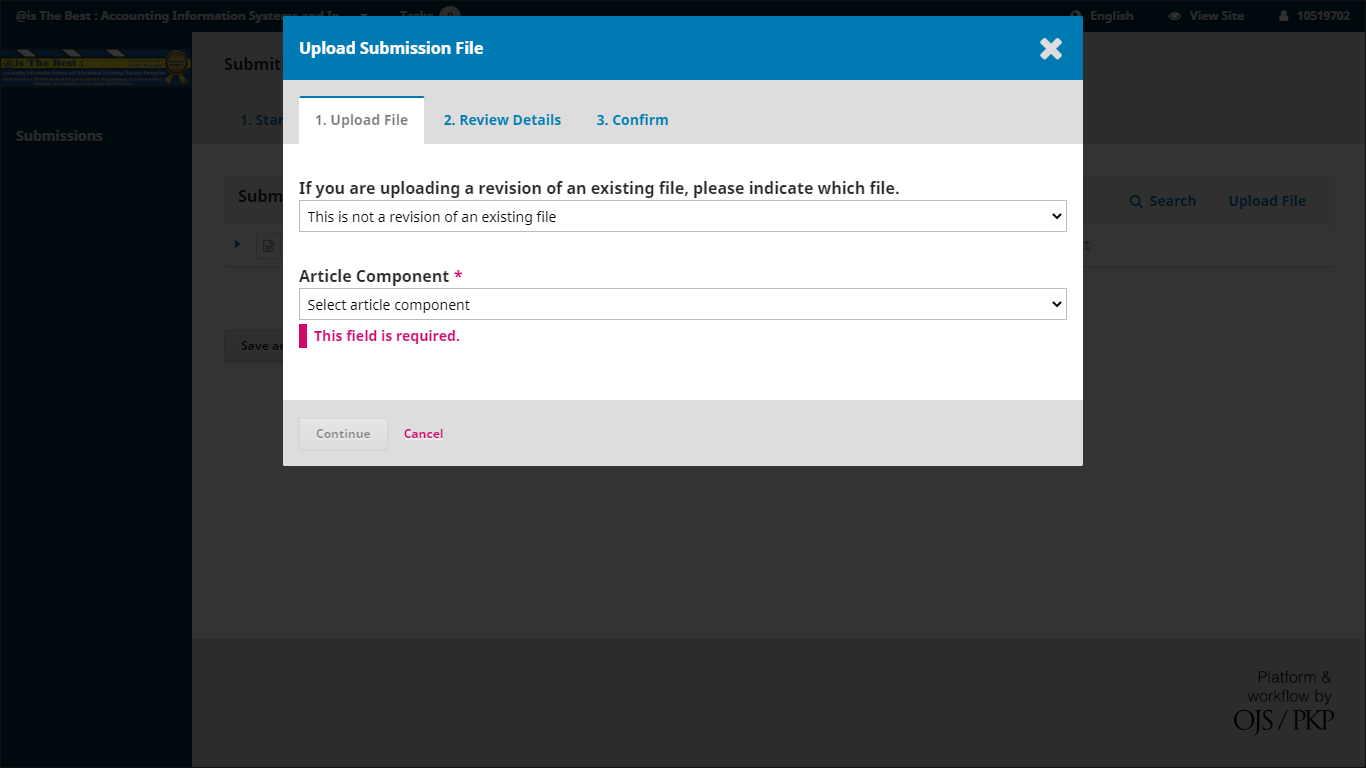
Figure 17. Step Upload file 9
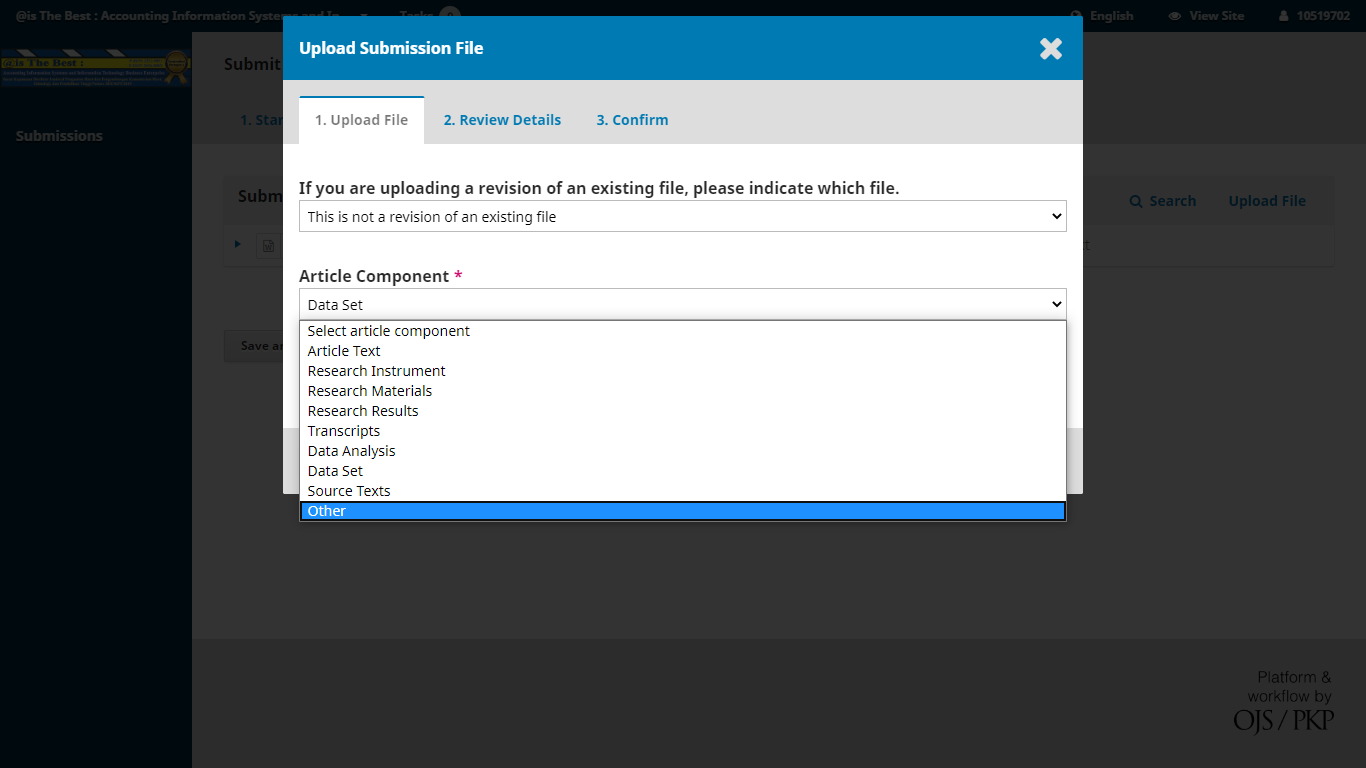
Figure 18. Steps to upload file 10
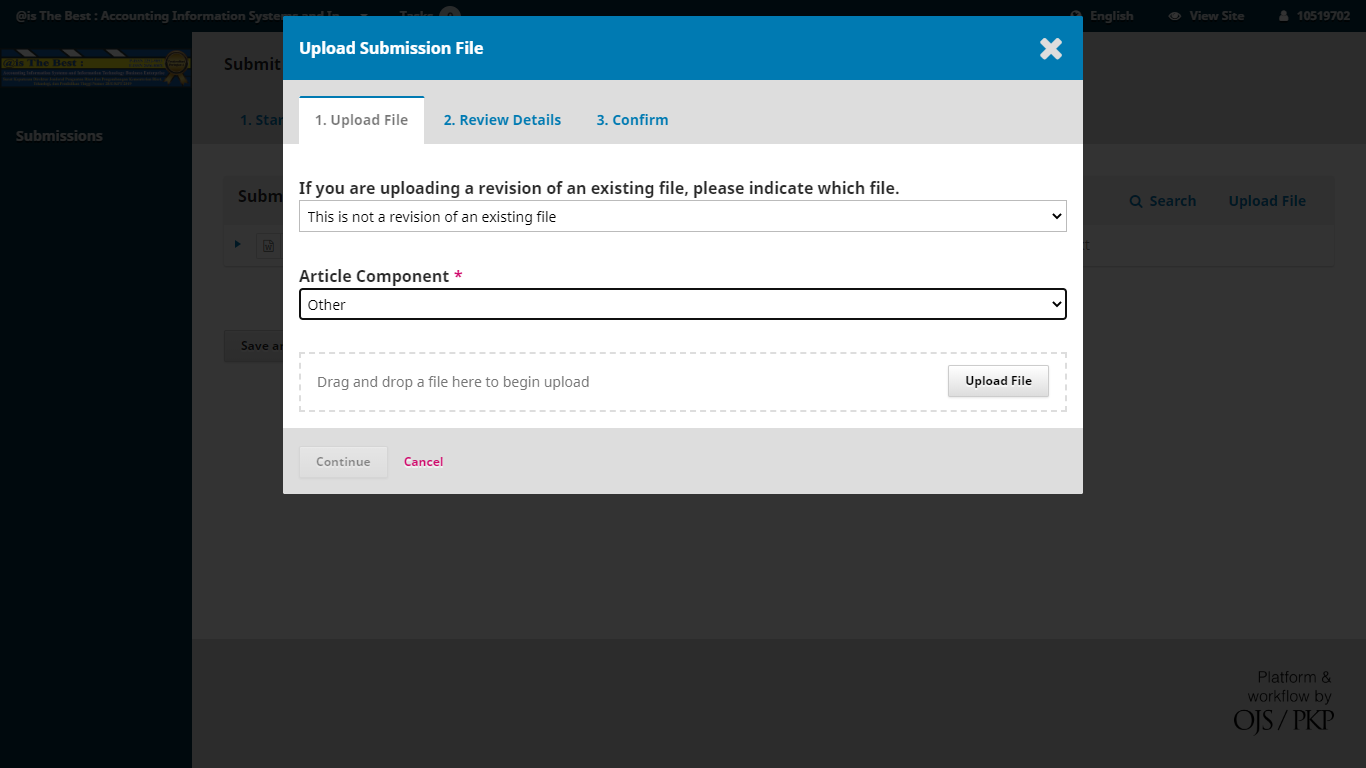
Figure 19. Step Upload file 11
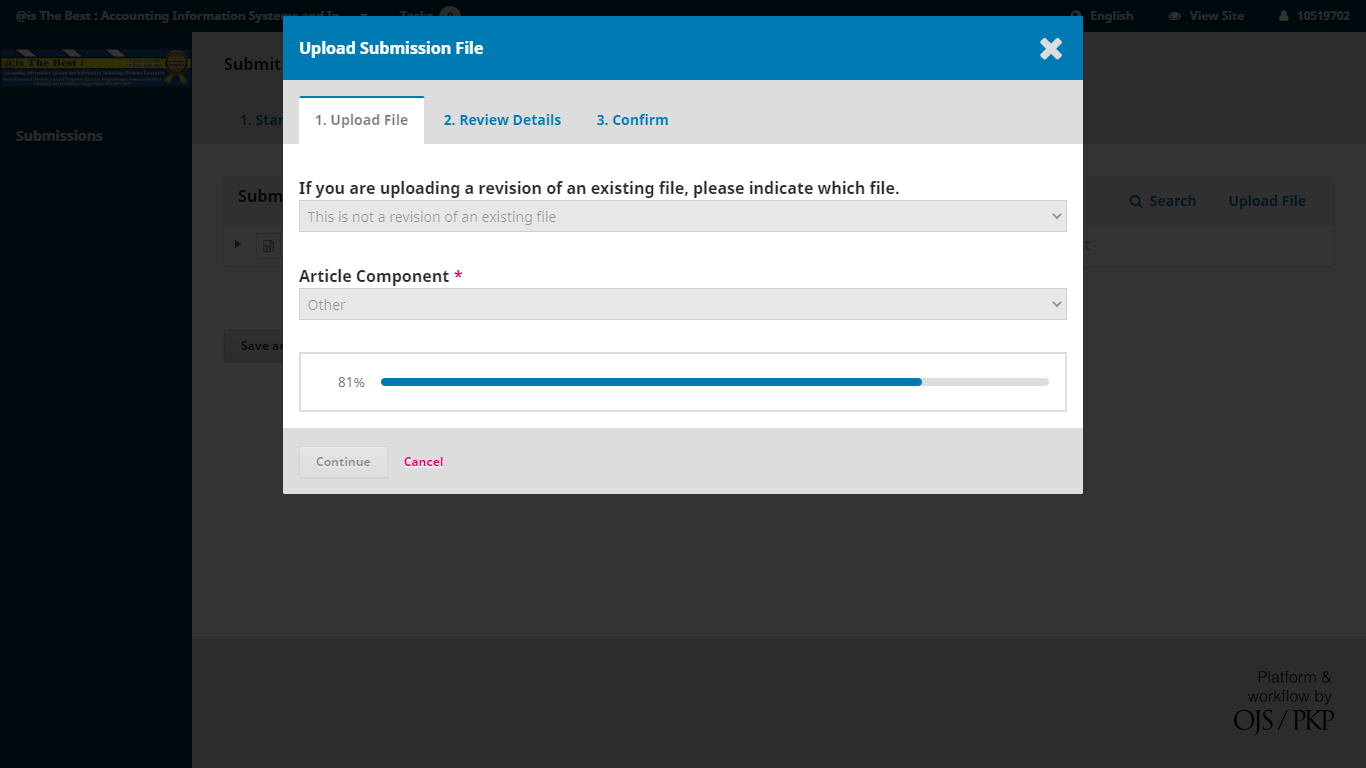
Figure 20. Upload file steps 12
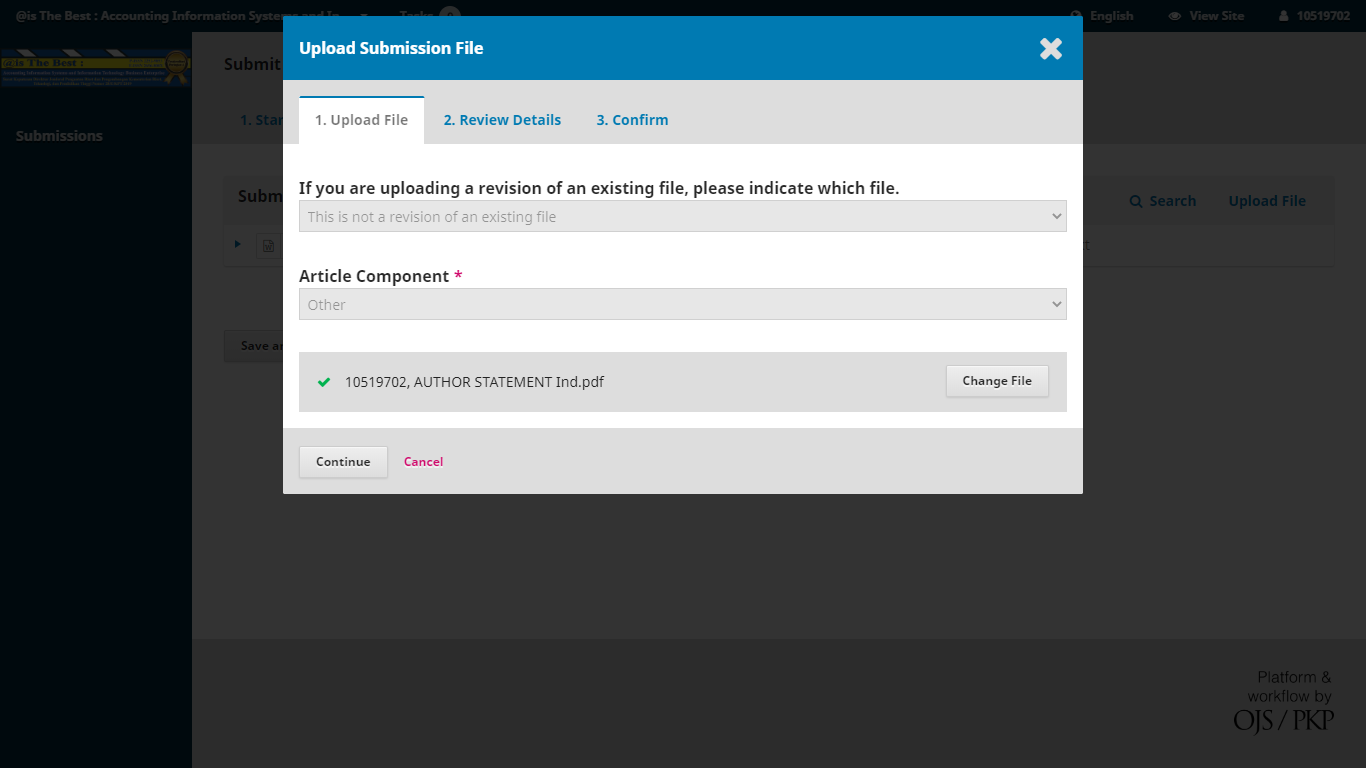
Figure 21. Upload file steps 13
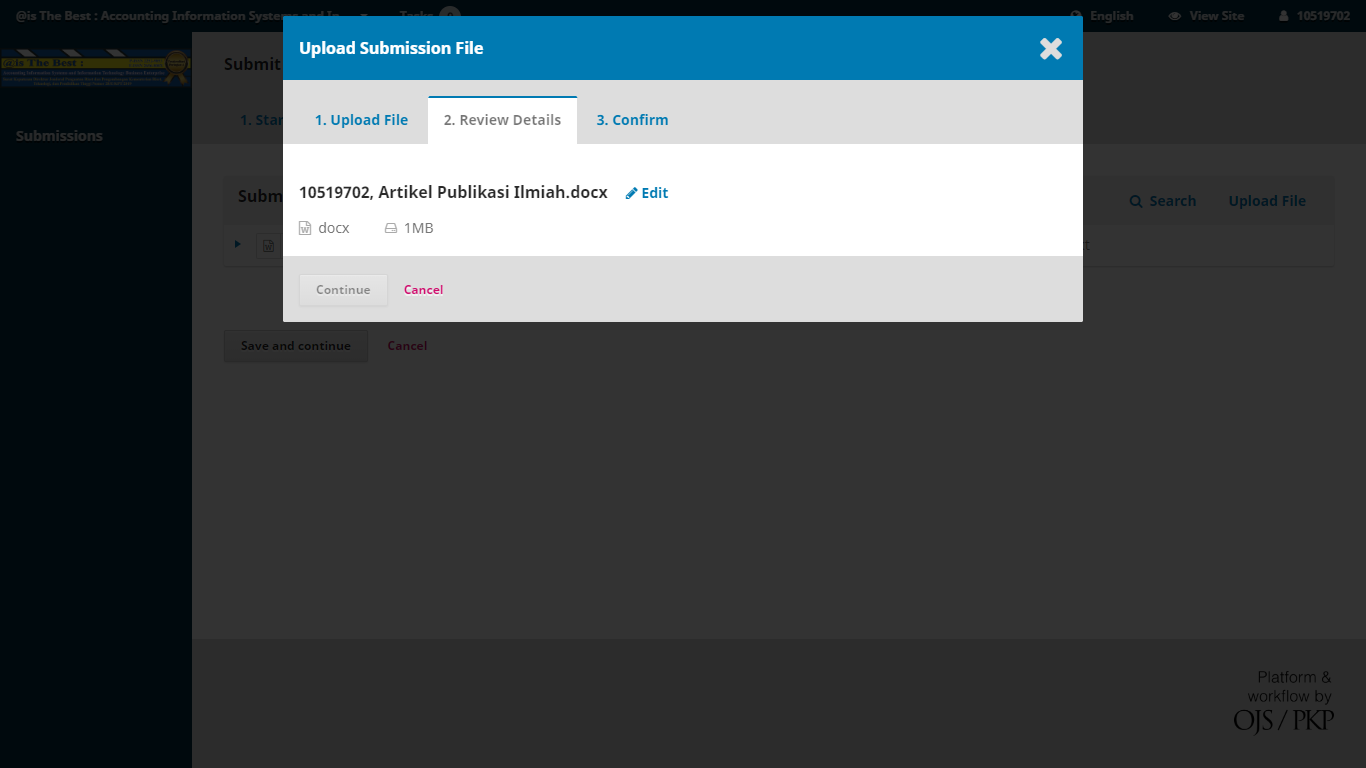
Figure 22. Step upload file 14
After the file is added successfully click Complete.
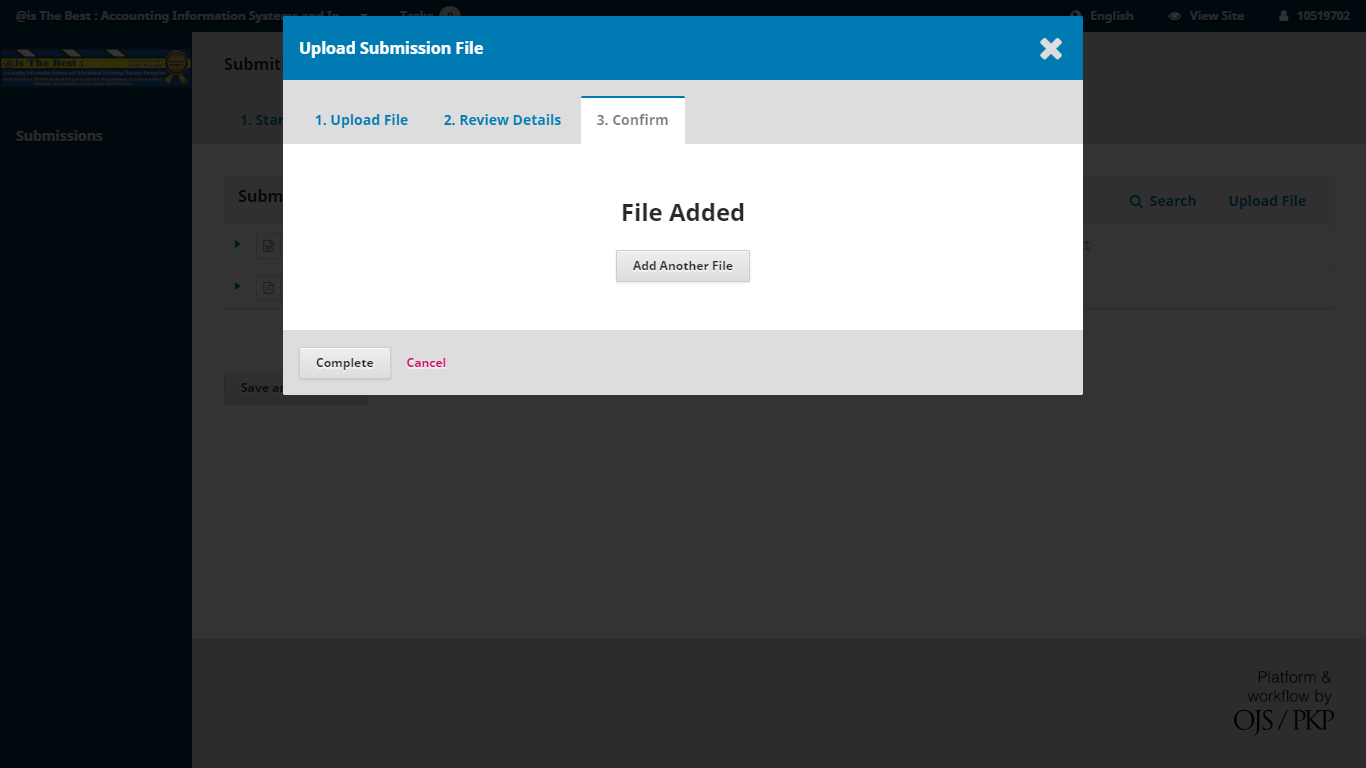
Figure 23. Step upload file 15
If the contents of the Submission File appear, then you have successfully uploaded the article file and the Author's Statement. If the file has been uploaded, click Save and continue for the next step.
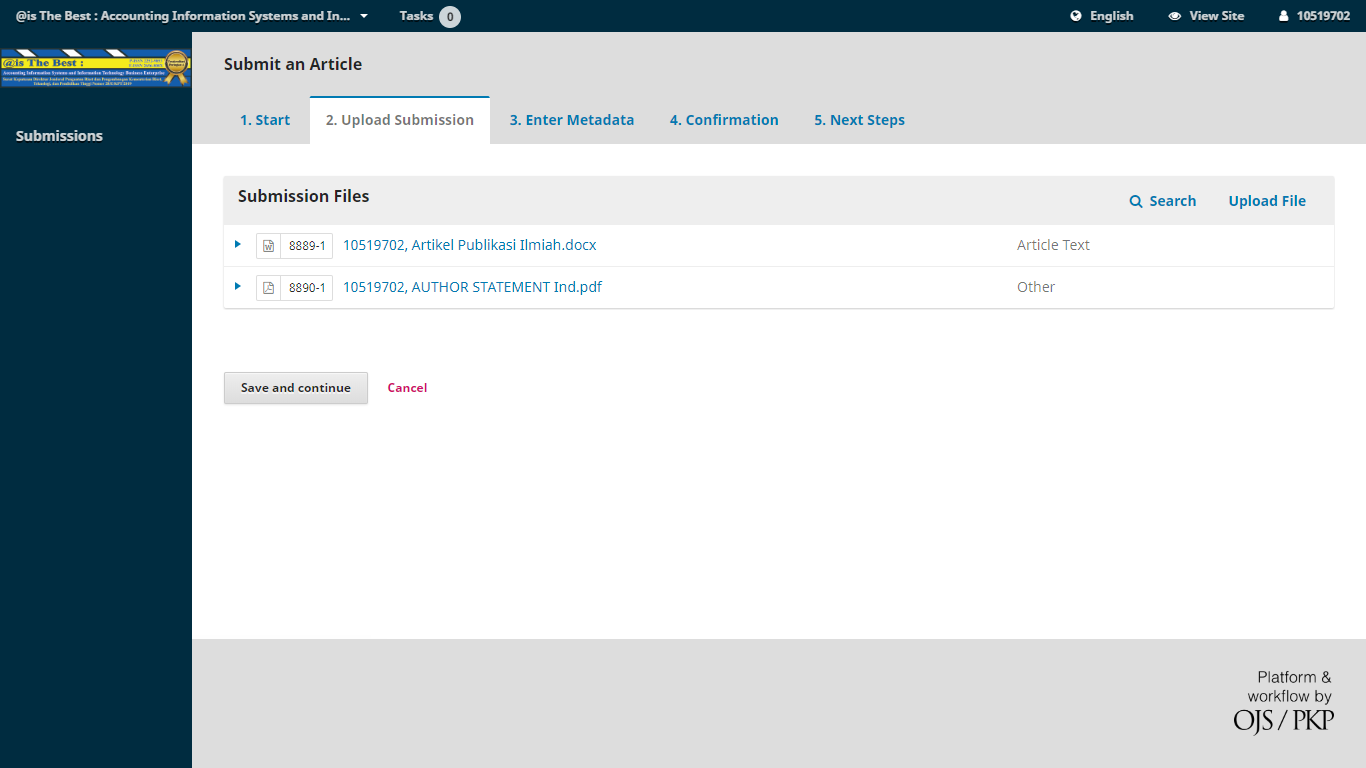
Figure 24. File upload successful
At this stage you are asked to fill in metadata. The required section is the title of the article in Indonesian and English.
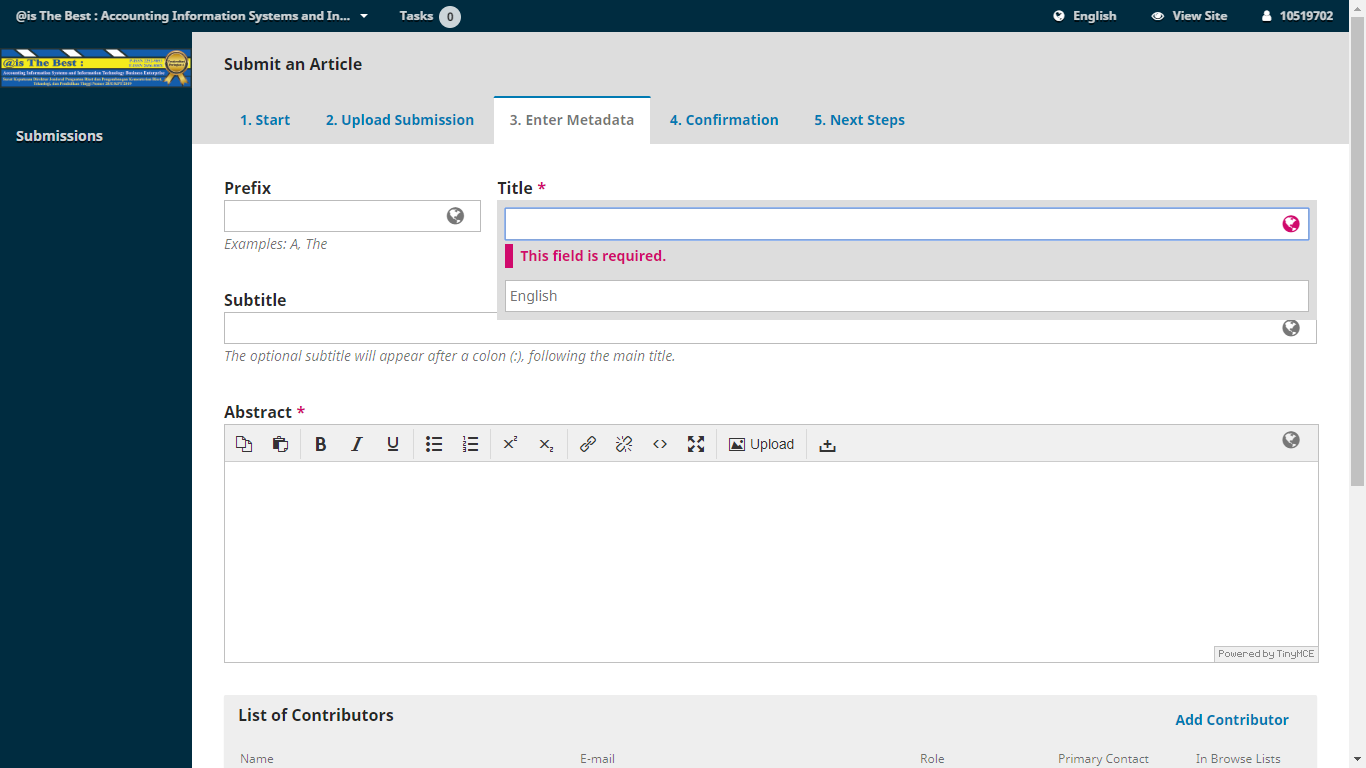
Figure 25. Steps to fill in metadata 1
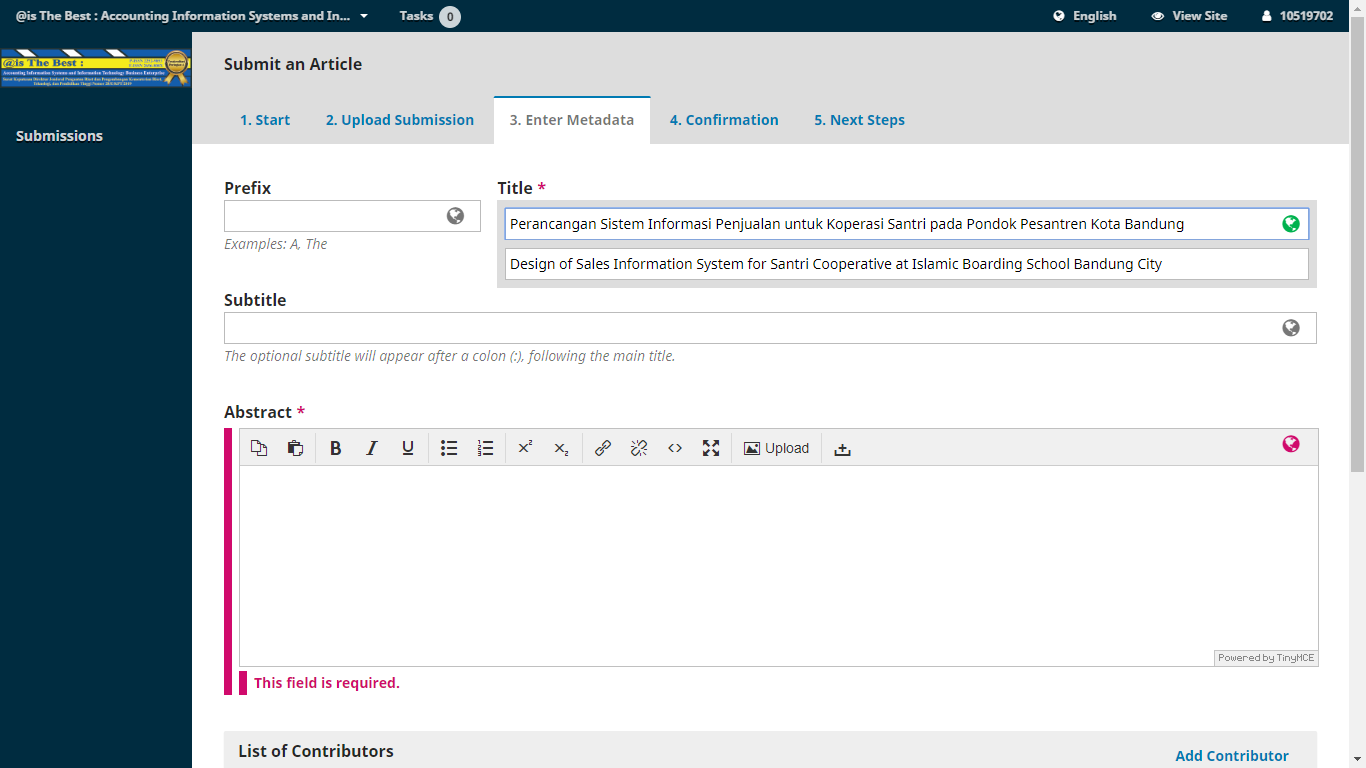
Figure 26. Steps to fill in metadata 2
Then fill the Abstract in Indonesian and English.
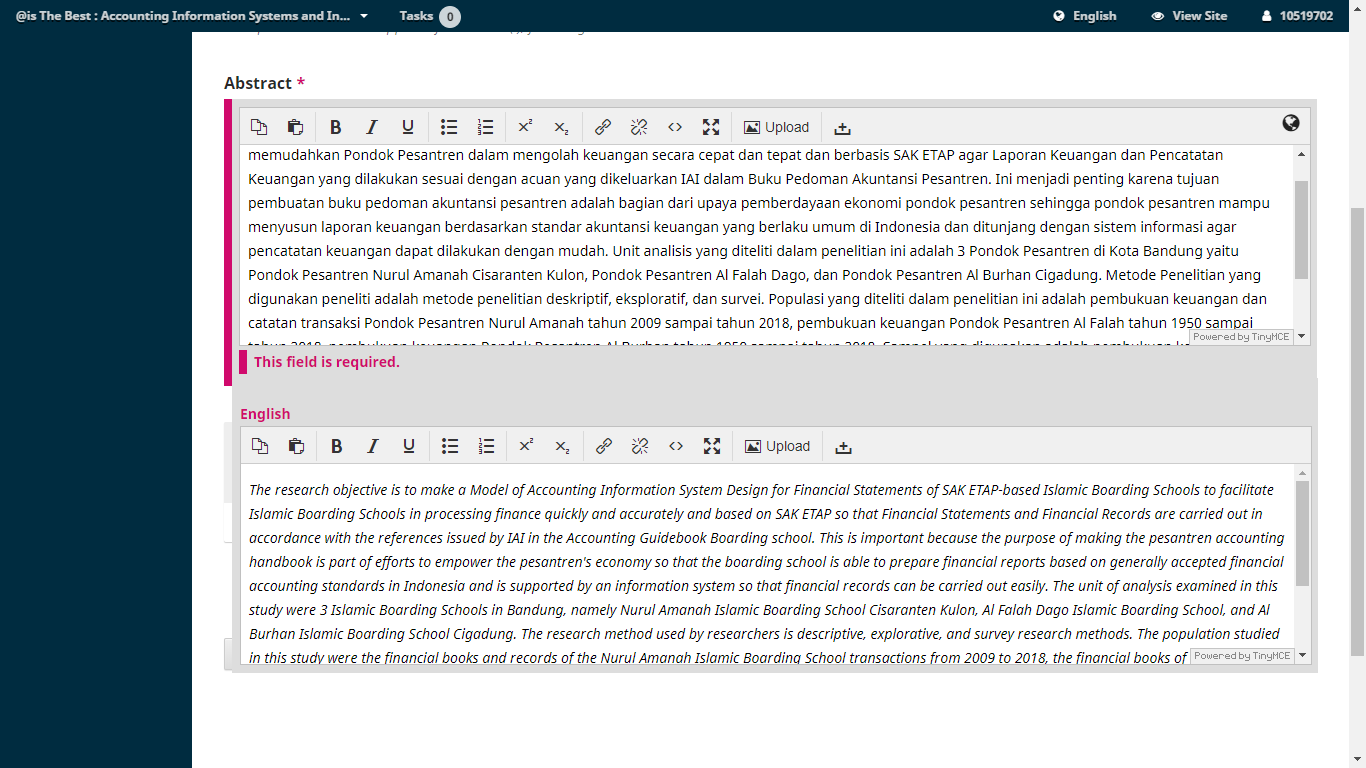
Figure 27. Steps to fill in metadata 3
Next you are asked to fill in the List of Contributors, or researchers who play a role in writing your article. If you will add a contributor, click Add Contributor.
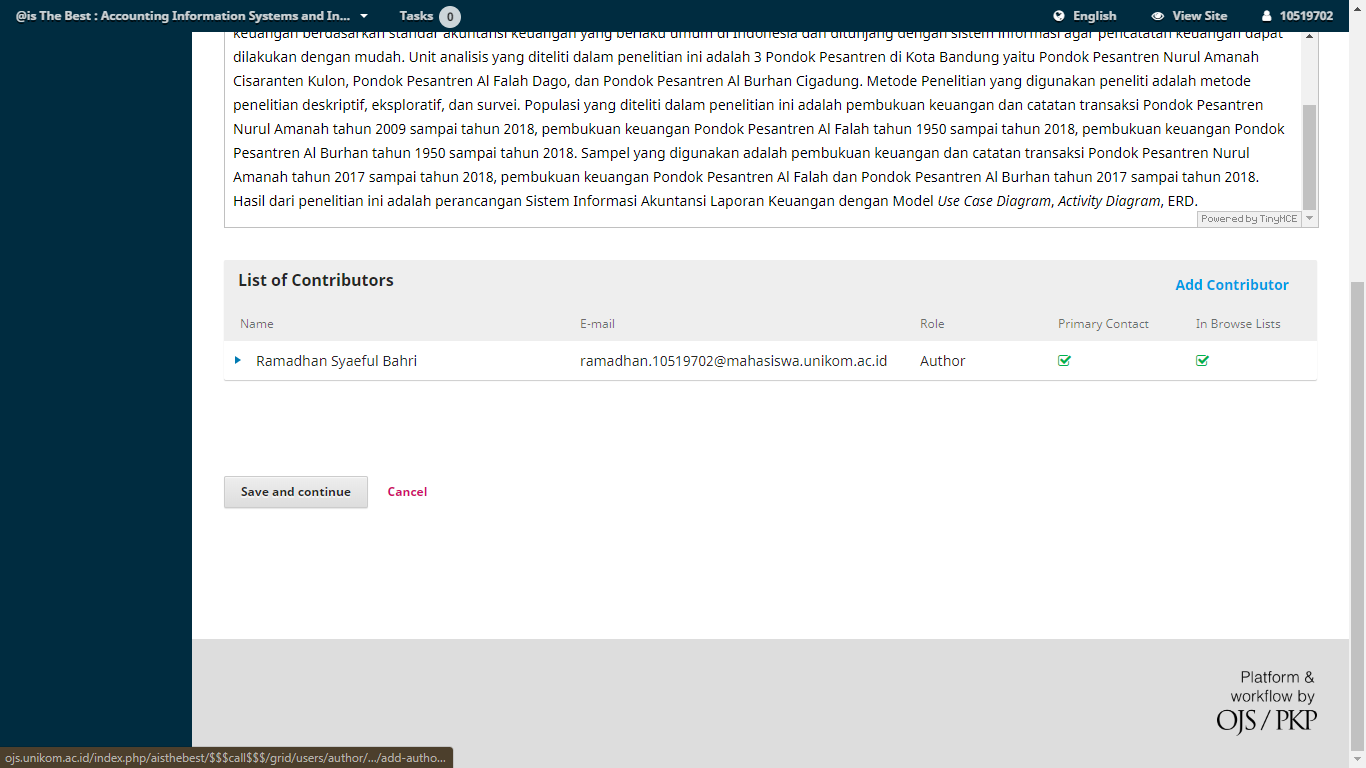
Figure 28. Steps to fill in metadata 4
After you click Add Contributor, the following screen will appear. You are asked to fill in a Name with First Name / First Name, Middle Name / Middle Name (may be left blank) and Last Name / Last Name. Contact is filled with email. Country is filled with country of origin.
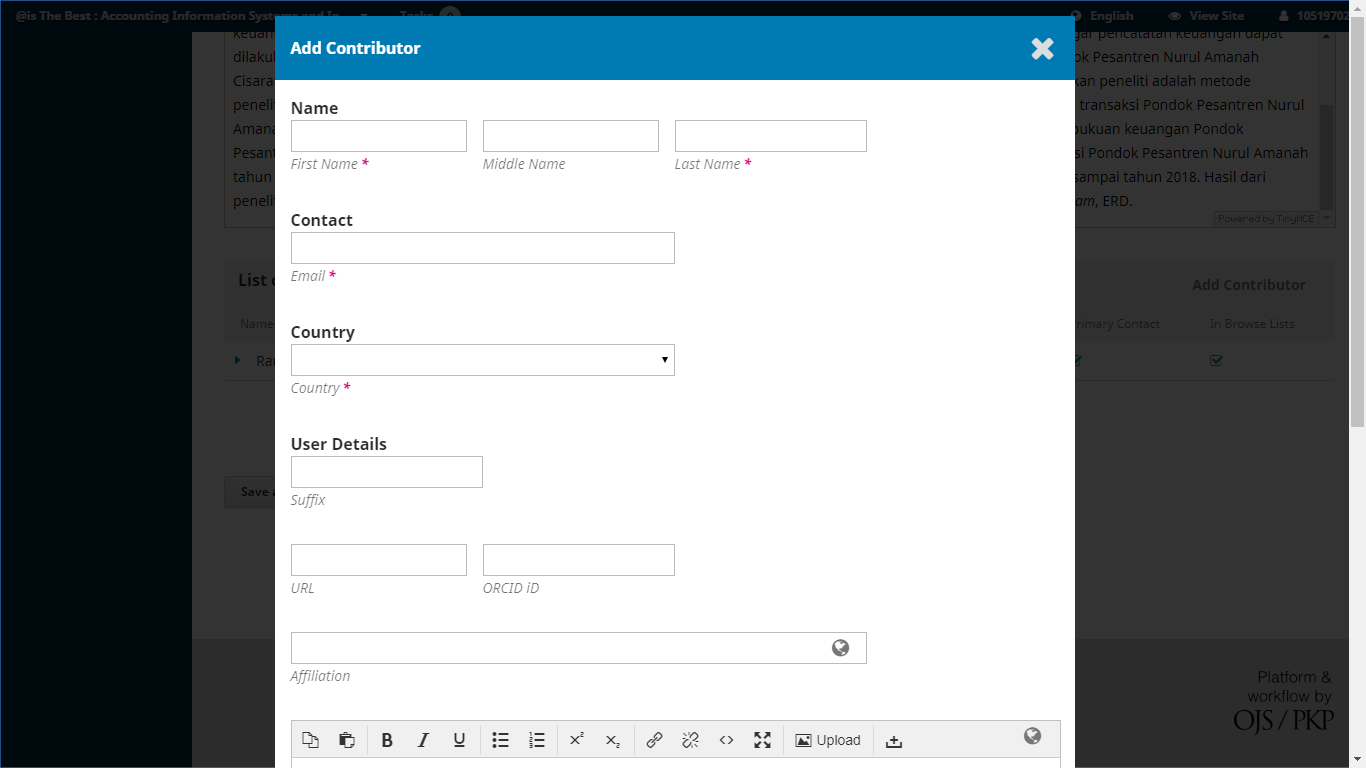
Figure 29. Input contributor 1
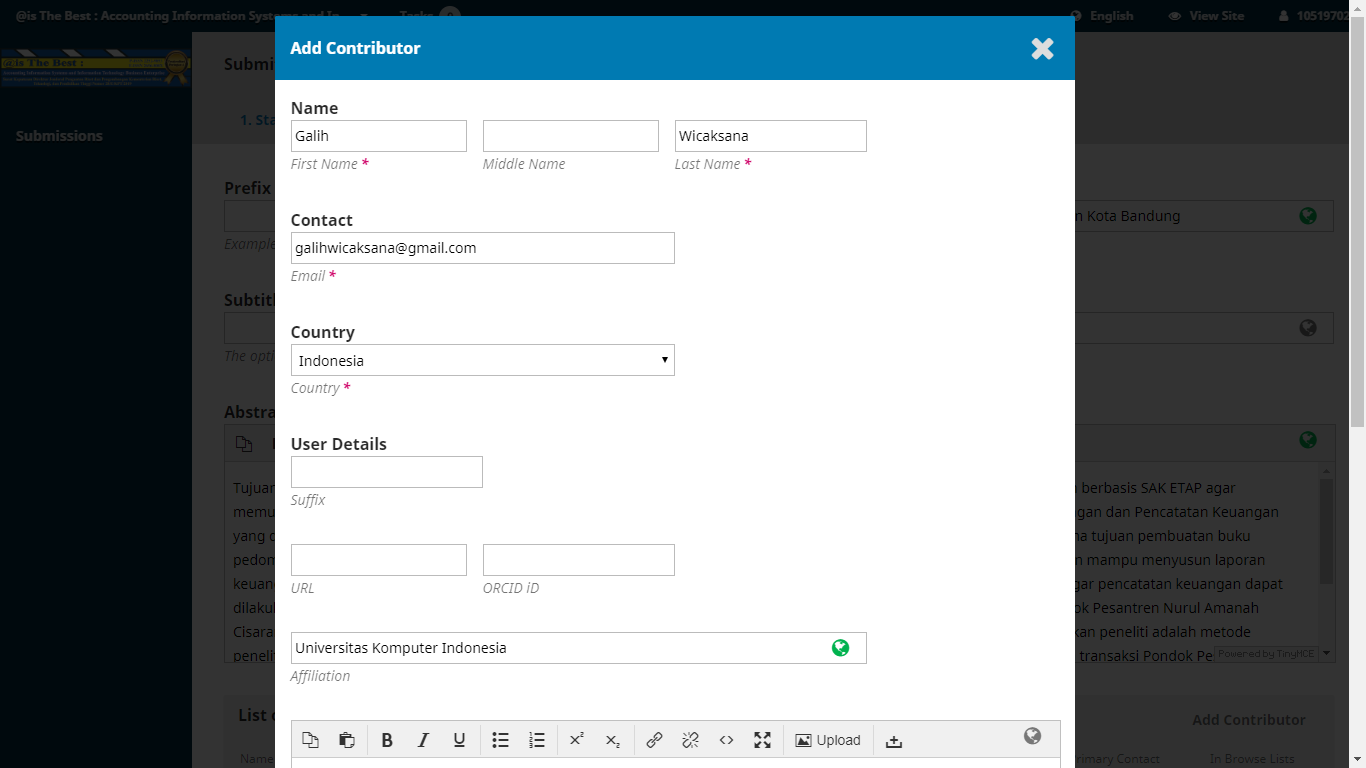
Figure 30. Input contributor 2
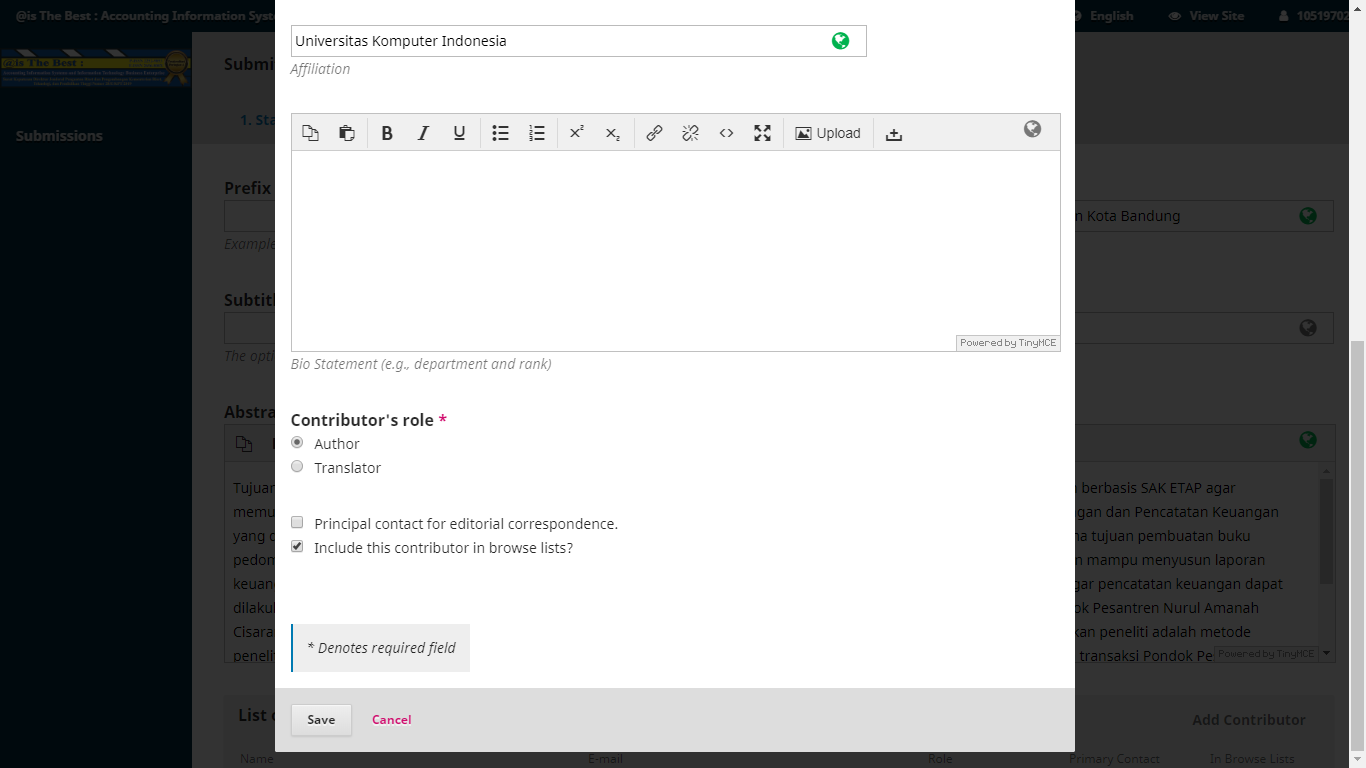
Figure 31. Input contributor 3
After the Author is successfully added according to the names of the authors in the article click Save and Continue.
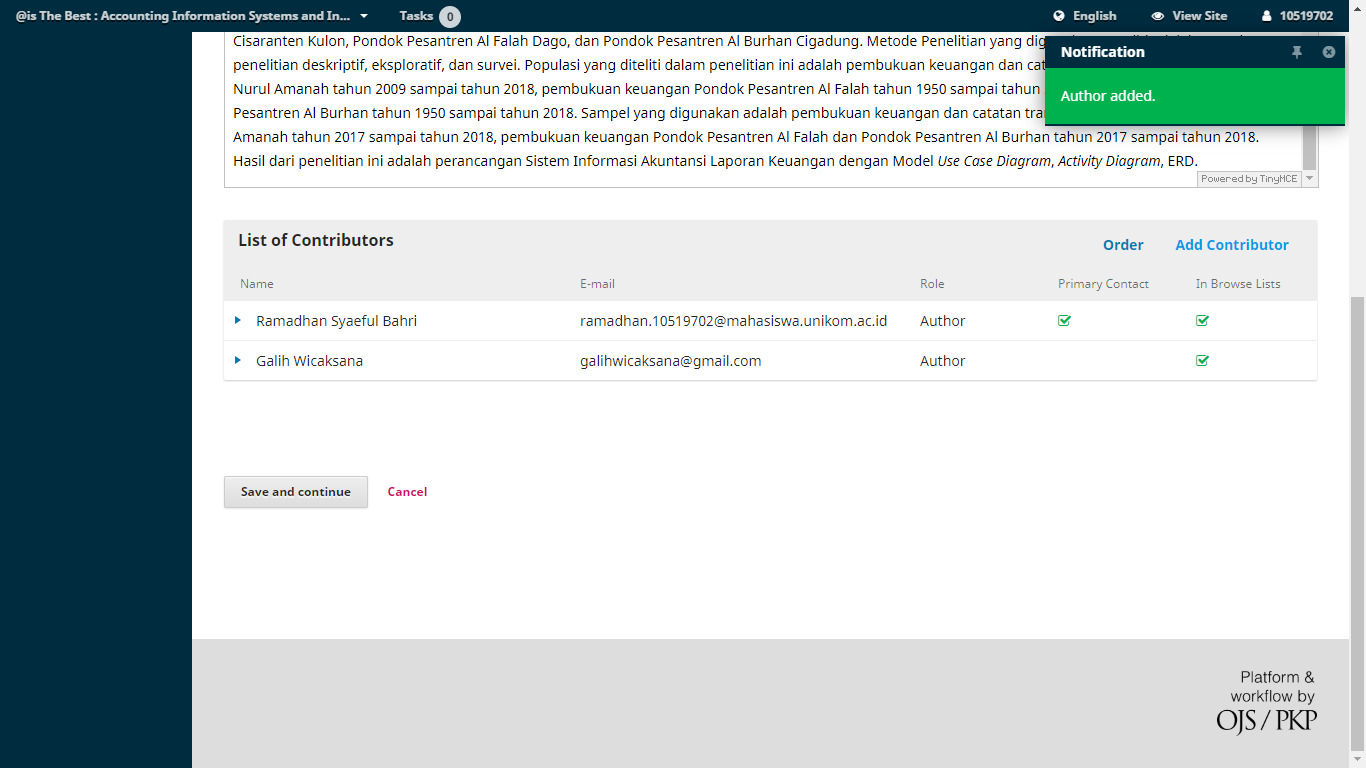
Figure 32. Input contributor 4
When you are sure that all submission data has been filled in correctly, click Finish Submission.
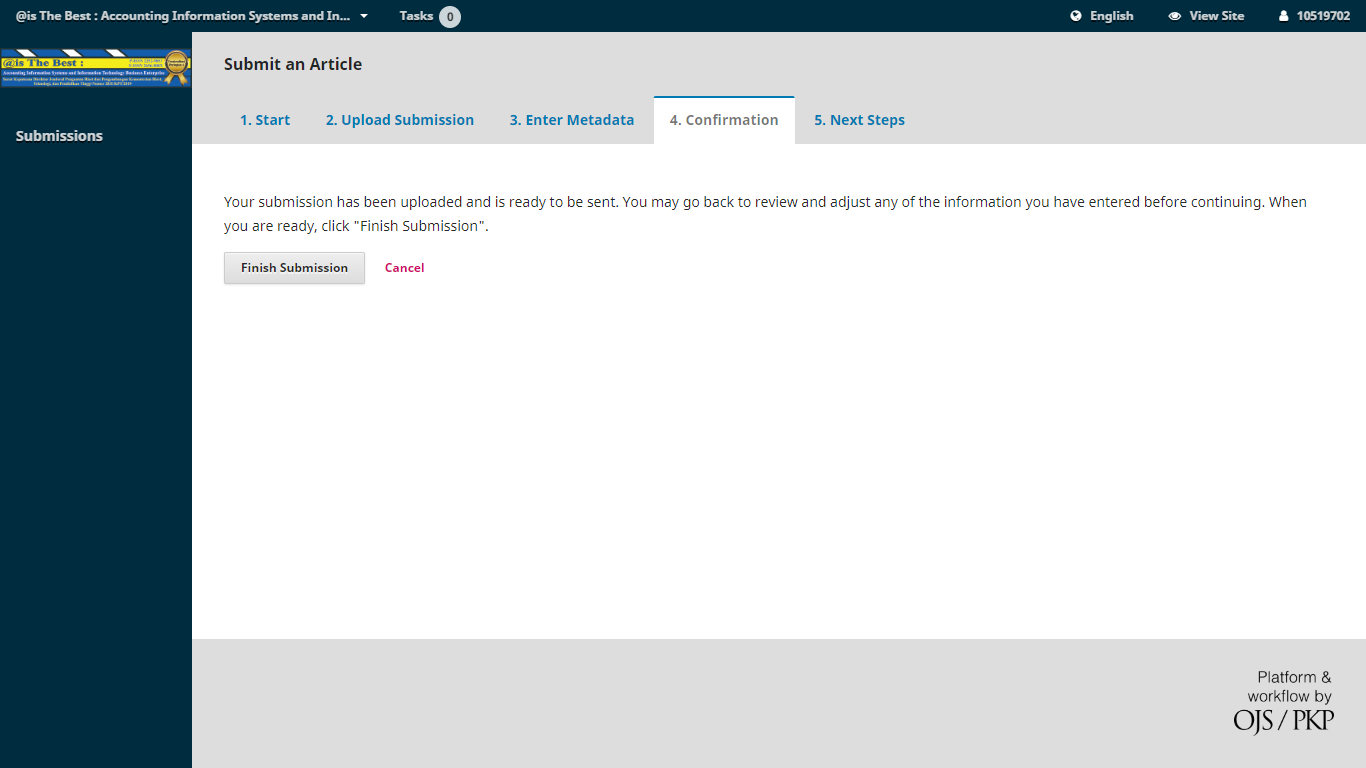
Figure 33. Finish submission
Submission is complete, you can see the progress of your article in your dashboard.
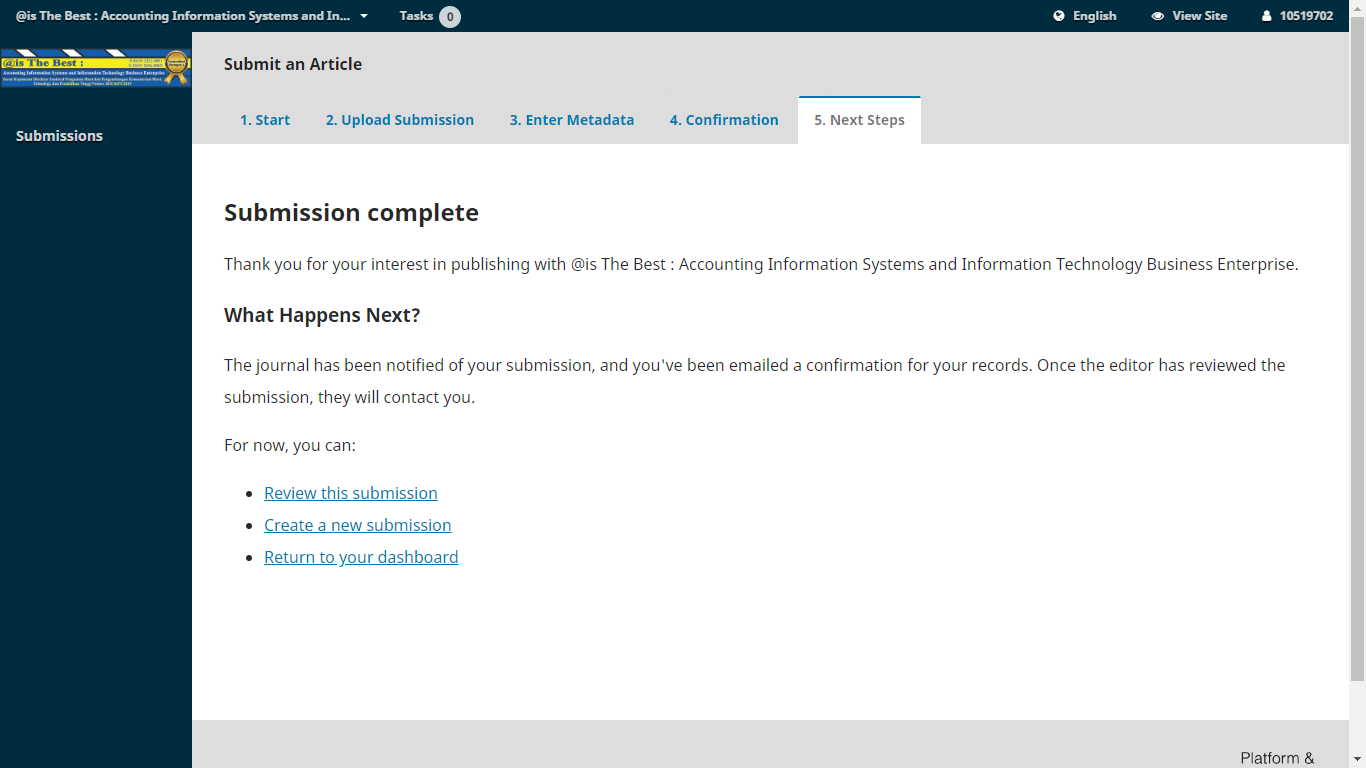
Figure 34. Submission Complete
The following is the submission display on your dashboard. You can also see the progress of your article on this page.
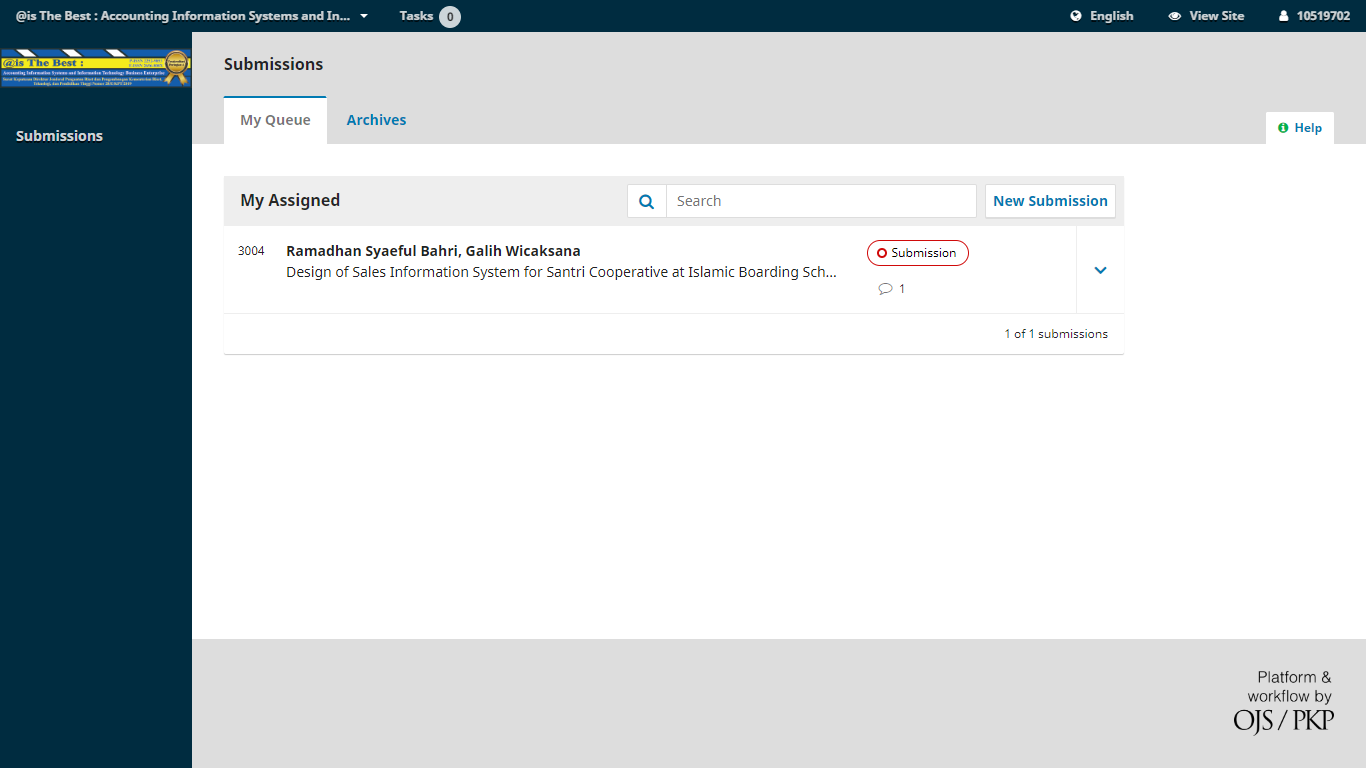
Figure 35. Dashboard Submission Process
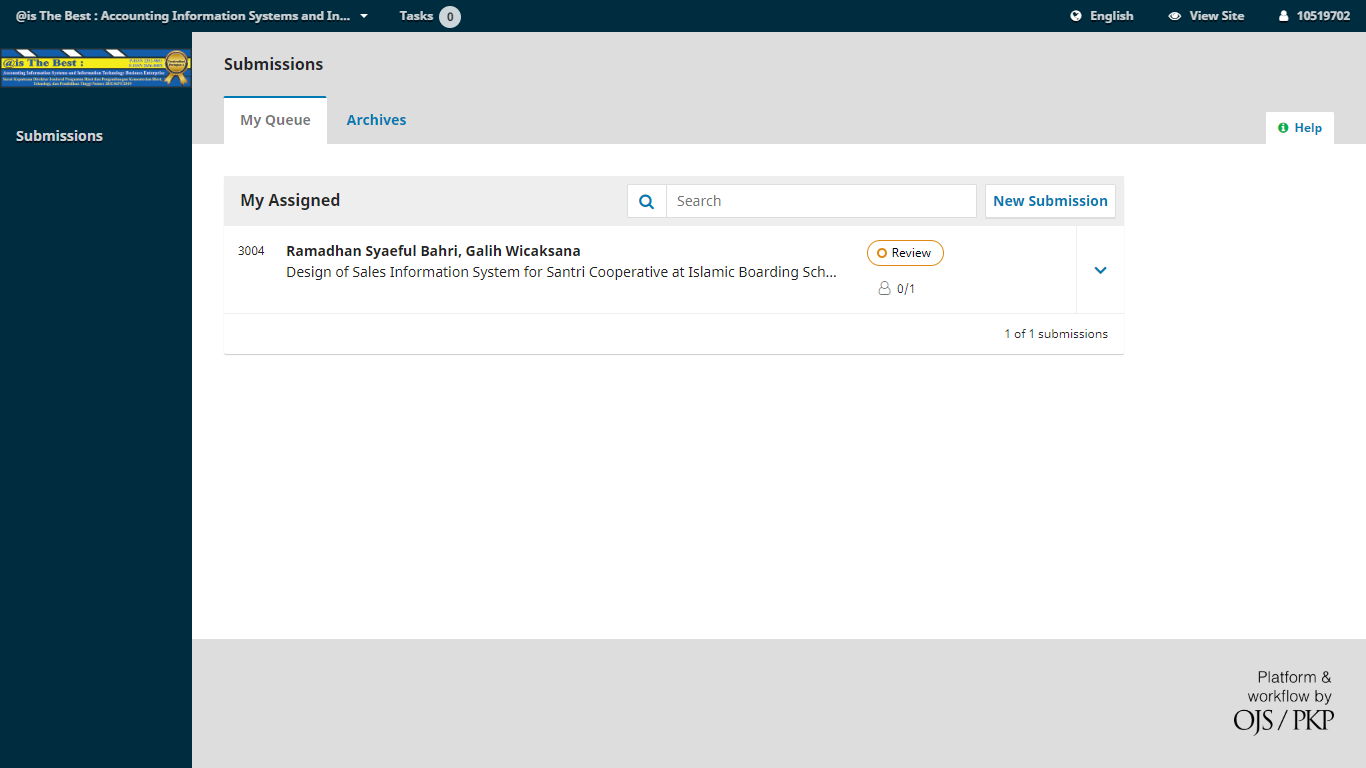
Figure 36. Dashboard Submission Process 2
Submission Preparation Checklist
All submissions must meet the following requirements.
- Have read and followed the author guidelines
- Already using the article template (found on the right side of the navigation on the home)
- Have made the author's statement (according to the template found on the right side of the navigation on the home)
- The article is original, has never been published, is not in the process of being submitted in other journals, and is not in the process of waiting for publication elsewhere.
- References in the article already use the Mendeley app
- Plagiarism index and AI-generated text that is no more than 20%.
Copyright Notice

This Journal is licensed under a Creative Commons Attribution-ShareAlike 4.0 International License
